Since its launch, Windows 11 has garnered attention for its fresh interface and enhanced features. However, many users have reported experiencing frustrating errors and crashes, particularly when performing a fresh installation, as in the case of one user who recently installed Windows 11 on a new 1TB SSD. After taking the plunge into the new operating system, the user found themselves wrestling with crashes occurring every 15 to 60 minutes.
This scenario raises a critical question: Are errors and crashes a common experience for Windows 11 users, particularly for those who start with a fresh installation?
From what we can gather, the experience varies across different hardware configurations and usage patterns. Users upgrading from Windows 10, like the aforementioned individual’s laptop, often report more stable performances. This points towards potential compatibility issues that may arise from specific hardware configurations not fully meshing with Windows 11’s requirements.
In this case, despite having a robust setup that includes 128GB of RAM, an AMD Ryzen processor, a Gigabyte AORUS motherboard, and a GeForce 1660 Super GPU, the newly installed operating system is causing severe instability. The fact that the user has already conducted a 24-hour memtest86 with no issues strongly suggests that the hardware itself might not be the root of the problem.
One notable factor to consider is the BIOS settings. For users experiencing issues, ensuring that features like Secure Boot are correctly enabled can sometimes alleviate compatibility issues associated with newer operating systems. However, in this case, the user has confirmed that Secure Boot is active in both the BIOS and Windows 11, which suggests that other factors might be at play.
Event Viewer logs are a useful tool for diagnosing problems, yet they can also be overwhelming due to the sheer number of errors they can report. Generic error messages can sometimes lead users down rabbit holes that waste time and energy. Identifying recurring patterns and focusing on specific codes or messages can help narrow down the causes of instability.
Additionally, driver compatibility plays a crucial role in system stability. Users who install Windows 11 often need to ensure that all hardware drivers are updated and compatible with the new operating system. In many cases, failure to install the latest drivers can lead to serious system issues, including frequent crashes.
For those contemplating purchasing a new PC pre-installed with Windows 11 as a solution, it can be a viable alternative if hardware incompatibility is suspected. However, it’s also worth noting that these problems may not be limited to the particular setup mentioned and could manifest in other users with similar or even different configurations.
In conclusion, while Windows 11 has its share of users reporting errors and crashes, the extent of these issues can significantly depend on specific hardware configurations, BIOS settings, and driver updates. As Microsoft continues to enhance its operating system, it’s likely that future updates will address existing bugs and improve overall stability. Until then, users experiencing issues may want to troubleshoot thoroughly before concluding that a new PC is the only solution.
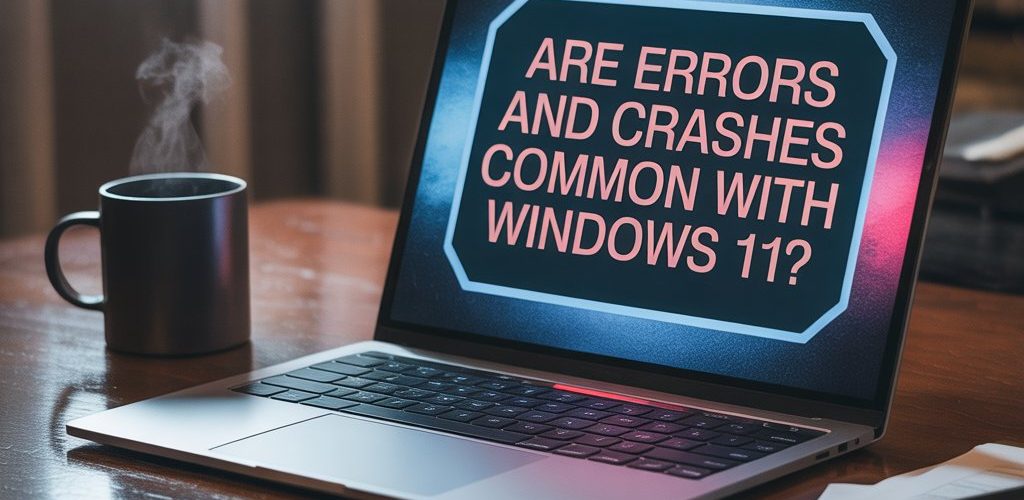




Add comment