Windows 11 Widgets: A Frustrating Language Glitch
For many users, the introduction of Windows 11 has brought about a fresh interface and notable enhancements in user experience. Among these features, the widgets stand out as a convenient way to keep track of various information, including the weather. However, there’s an annoying glitch that’s been reported by users, particularly surrounding the weather icon in the Windows 11 widgets—an issue that can leave users scratching their heads.
As one user vividly describes, they have encountered an unexpected problem since the update of the Windows Web Experience Pack on August 8th. Despite setting their preferred language correctly on their PC, the weather widget occasionally displays text in an entirely different language. This perplexing scenario is not only frustrating but also leads to confusion as users are left to decipher information that doesn’t match their understanding.
The user’s case highlights a broader concern within the Windows 11 experience, where language settings should ideally reflect the user’s preferences consistently across all applications and widgets. The fact that the widgets display content in a different language intermittently suggests a disconnect within the system’s localization features.
While common issues relating to language discrepancies in software often stem from using a VPN or altering regional settings, this particular user emphasizes that they have not used a VPN, ruling out one potential culprit. They have also reverted to basic troubleshooting measures, including uninstalling and reinstalling the Windows Web Experience Pack, to no avail. Despite these efforts, the issue persists, adding to the growing list of concerns regarding post-update experiences.
Additionally, the user notes a significant change in how notifications are managed within the widget system. Previously, notifications would remain on screen until they were addressed, but now they seem to vanish after about an hour. This time limit not only disrupts the functionality of the widgets but also creates anxiety among users who rely on timely updates for essential information.
For those experiencing similar issues, the first step is to ensure that all language settings are appropriately configured. This includes checking both the system language settings and the region settings in the control panel. If everything appears in order but the problem persists, reaching out to Microsoft Support could provide more tailored assistance, helping to report the glitch as part of a broader trend noted by users.
It’s crucial for users to share their experiences in forums, such as the Microsoft Community, where they can find others who may have encountered the same problems. Collective feedback can often lead to quicker resolutions or at least acknowledgments from the developers, prompting them to prioritize a fix.
In the ever-evolving world of technology, occasional glitches are to be expected. However, when a feature designed to enhance user experience becomes a source of frustration, it draws attention to the need for meticulous quality control in updates. Users deserve a seamless experience when engaging with their devices, and it is imperative that software giants like Microsoft ensure that fundamental features, such as language settings, function flawlessly to maintain user trust and satisfaction.
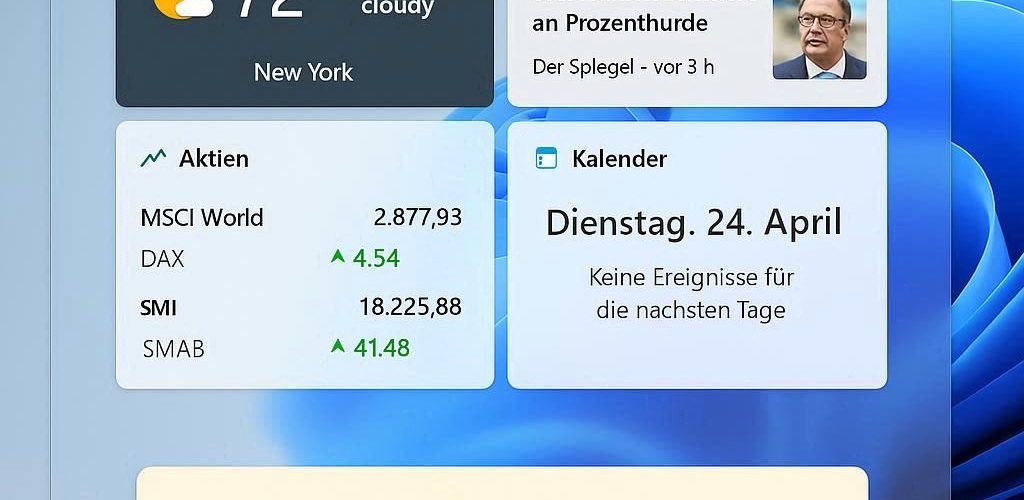




Add comment