Exploring Alternatives to Windows Virtual Camera for Webcam Use
In the age of remote work, online meetings, and virtual content creation, having a reliable webcam setup is more important than ever. Many users have opted to use their smartphones as webcams to take advantage of their superior camera quality. While Windows Virtual Camera is a popular choice for this purpose, it does have some limitations, especially for those who rely on it for longer sessions. If you’re tired of the frequent disconnections or the need to wait before reconnecting, you may be interested in exploring some alternatives to enhance your webcam experience.
1. DroidCam
DroidCam is a well-known application that turns your phone into a wireless webcam. It supports both Android and iOS devices and has both a free version and a pro upgrade. The app connects your phone to your PC via Wi-Fi or USB, providing a smooth and reliable connection. With an easy setup process, users can start streaming within minutes. DroidCam also allows for various resolution options, including HD, and offers audio capabilities if you need to use your phone’s microphone.
2. EpocCam
Another excellent alternative is EpocCam, which can transform your iOS or Android device into a webcam. This app connects easily via Wi-Fi and can also function over USB if you’re looking for a more stable connection. EpocCam offers features such as background blurring and different aspect ratios, making it ideal for a professional video conference setup. It can be integrated with various applications, including Zoom, Skype, and OBS, which adds to its versatility.
3. ManyCam
If you are looking for a versatile broadcasting tool, ManyCam could be your solution. It allows you to use your smartphone as a webcam while offering a wide range of features, including overlays, effects, and multiple video sources. ManyCam can connect over Wi-Fi and has a dedicated desktop app, allowing for seamless integration into different platforms. The software also supports streaming to multiple social media sites simultaneously, making it a great choice for content creators.
4. iVCam
iVCam is another strong contender that supports both Android and iOS devices. Like other alternatives, it enables a wireless connection, but it also guarantees high-quality video streaming with resolutions up to 4K, making it an attractive option for those who demand exceptional clarity. iVCam also supports background removal, allowing you to keep your focus on the subject—ideal for presentations or virtual meetings.
5. OBS Studio with OBS Camera App
For users familiar with streaming and video editing software, pairing OBS Studio with the OBS Camera app offers a powerful solution. This method requires some technical setup but provides extensive customization for your webcam feed, including scene transitions and overlays. You can connect your phone via USB or wirelessly, and OBS adapts to various use cases, from online meetings to live streaming on platforms like Twitch.
Conclusion
While Windows Virtual Camera has its uses, the alternatives mentioned above can provide a more stable and feature-rich experience when using your smartphone as a webcam. Each of these applications has its own strengths, so your choice will ultimately depend on your specific needs—be it simplicity, quality, or advanced features. By exploring these options, you can effectively enhance your video quality and ensure that your virtual interactions are seamless and professional.
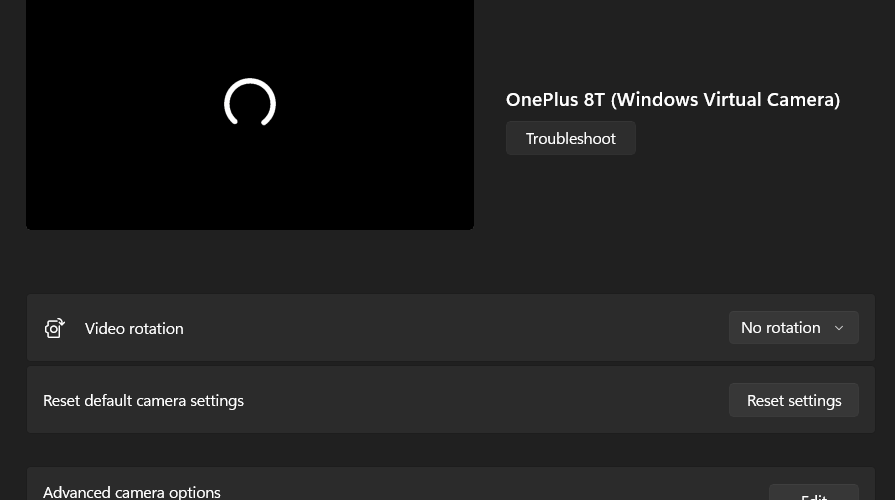




Add comment