Uncovering Hidden Registry Settings: A Guide
In the world of Windows operating systems, the Windows Registry plays a critical role in managing the configuration settings for the operating system and installed applications. While many registry keys and values are well-documented, some hidden settings that can significantly impact system performance and behavior often remain obscure. One example is the registry value that disables display burst when switching between power sources: HKEY_LOCAL_MACHINE\SYSTEM\CurrentControlSet\Control\Power\DisableDisplayBurstOnPowerSourceChange. Locations like these might not show up in standard documentation, leaving users to wonder how such hidden settings can be discovered.
Exploring the Hidden Corners of the Registry
Finding these hidden registry settings can be a challenge, but several strategies can be employed to unveil them. Here are some common approaches used by enthusiasts and professionals in the field:
- Analyzing Software Behavior: One of the most effective methods to uncover hidden registry settings is through careful analysis of how software behaves under different conditions. This might involve monitoring specific applications while toggling features on and off, looking for changes in system behavior. Users often use Process Monitor (ProcMon), a tool from Microsoft, to watch registry writes as they manipulate settings within an application.
- Reverse Engineering: For those with technical expertise, reverse engineering of software can provide insights into undocumented settings. By analyzing the DLLs and executable files, advanced users can look for calls to the registry, which may hint at keys and values that are not publicly acknowledged. This requires a firm grasp of tools like IDA Pro or Ghidra, which allow users to disassemble and inspect binary code.
- Community Collaboration: Many tech-savvy individuals turn to online forums and communities, such as Reddit and Stack Overflow, to share insights and findings about hidden registry settings. By consulting with others who have encountered similar challenges, users may discover previously unknown registry paths or values.
- Using Third-Party Utilities: Various third-party utilities specialize in tweaking the Windows registry and can sometimes reveal hidden settings. Tools like CCleaner or RegScanner allow users to search for specific values and keys quickly, making it easier to dig up lesser-known entries. While it’s crucial to exercise caution with third-party tools, they can be valuable resources if used judiciously.
- Documentation Digging: Although many keys might not appear in mainstream documentation, digging through forums, tech blogs, and even source code repositories on platforms like GitHub can yield valuable information. Often, open-source projects or community contributions can shed light on hidden features and settings that might not be widely recognized.
- Experimentation: Lastly, the trial-and-error method may sometimes lead to discovery. By altering known values and closely observing the outcomes, users might stumble upon undocumented settings and their impacts on system performance.
Conclusion
While navigating the depths of the Windows Registry and unveiling hidden settings can be daunting, the thrill of discovery often keeps enthusiasts engaged. By employing a combination of analysis, collaboration, and experimentation, users can uncover valuable, undocumented settings like DisableDisplayBurstOnPowerSourceChange. As technology continues to evolve, so too do the methods and tools available for registry exploration, allowing users to harness the full potential of their systems.
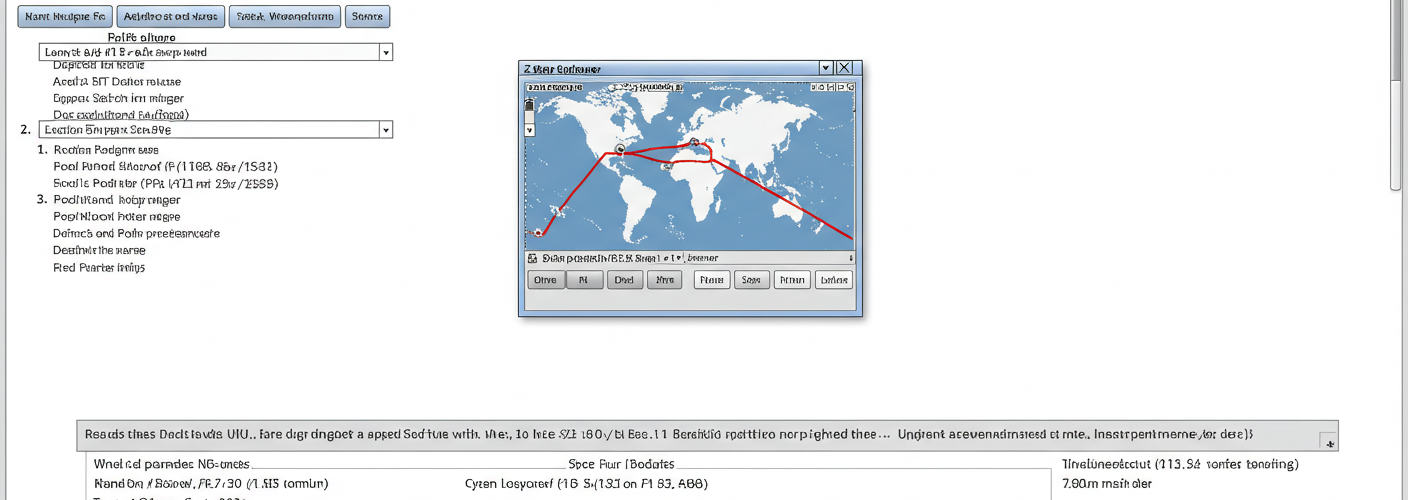




Add comment