Upgrading from Windows 10 to Windows 11 can be an exciting but daunting task, especially if you’re not very experienced with computers. If you’re considering a clean install to start afresh, you may have questions about the installation process, particularly regarding drivers and internet connectivity.
Drivers and Their Importance
When you perform a clean installation of Windows 11, the operating system will indeed require drivers to function properly. Drivers are software that allow Windows to communicate with your computer’s hardware, like the graphics card, sound card, and network adapter. During the installation, Windows 11 will automatically attempt to install basic drivers for your system. However, some devices may require proprietary drivers from the manufacturer to work perfectly.
Since you mentioned anxiety about the internet drivers, here’s some good news: the clean install process may not necessarily require you to have internet access right away. When you first start the installation, you can often proceed without connecting to the internet temporarily. This allows you to complete the initial setup with the default drivers.
Handling Internet Connection
If you do need internet connectivity after installation, connecting via Ethernet (a wired connection) is usually simpler than trying to set up Wi-Fi during installation. If you don’t have a cable, using a different computer or device to download drivers onto a USB drive is a useful workaround. Many manufacturers provide driver download links on their websites, which make finding the correct drivers straightforward.
Don’t worry too much, as even if Windows doesn’t have all the latest drivers immediately, you can install them later, and the basic functionality will often be enough for you to navigate and get things set up.
Creating a New Hotmail Account
Regarding your concern about using a new Hotmail account, yes, you can absolutely create a new Microsoft account during the setup process. Simply choose the option to create a new account when prompted. This will give you a fresh start, allowing you to set up your new Windows 11 installation the way you like.
Clean Install vs. Upgrade
As to whether you should perform a clean install versus simply upgrading from Windows 10 to Windows 11, this ultimately depends on your comfort level and preferences. A clean install will erase everything on your drive and provide a fresh start, which can be beneficial if your current system is cluttered or sluggish. However, this method requires backing up your important files, as they will be deleted during the process.
On the other hand, an upgrade will keep your files and applications intact. This route is easier if you’re not tech-savvy and want to avoid the potential challenges of a clean install. If you’re unsure, consider updating first and if things seem to run slowly or have issues, you can always opt for a clean install later.
In conclusion, while transitioning from Windows 10 to Windows 11 can seem intimidating, especially with the concerns about drivers and installation processes, it can ultimately be a worthwhile upgrade. Take your time, ensure you’ve backed up your essential files, and consider asking for help from someone knowledgeable if you’re ever feeling overwhelmed. Good luck, and enjoy your new system!
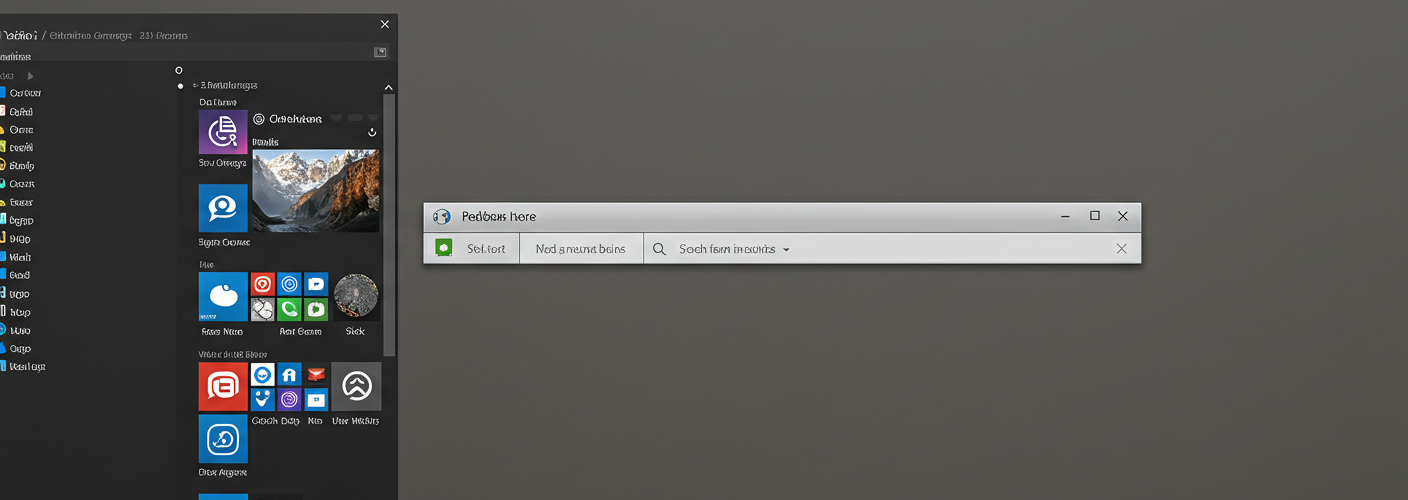




Add comment