In today’s technology-driven world, we often find ourselves questioning the efficiency of our devices, and the operating system we use plays a central role in determining that efficiency. Windows 11, Microsoft’s latest operating system, has garnered attention for its user-friendly interface, enhanced features, and increasing performance capabilities. However, a crucial aspect users often overlook is the management and impact of the processes running within the system.
But just how much do these processes cost you, and does it really matter in the grand scheme of using your computer?
Understanding Windows 11 Processes
To unpack this question, it’s essential to understand what processes are. In Windows 11, a process is essentially a program in execution. It includes the code, data, and system resources needed to run applications. From everyday tasks like browsing the internet to more demanding operations like video editing, each task runs as a separate process.
Windows 11 manages these processes to allocate system resources efficiently, ensuring that your computer runs smoothly. However, some processes are more demanding than others, consuming varying amounts of CPU, memory, and disk resources. This variability raises the question: how much do these processes cost in terms of performance and resource utilization?
Resource Allocation and Performance Impact
Every application running in Windows 11 utilizes some degree of system resources, and processes that consume excessive resources can lead to slower performance, longer response times, and even system crashes over time. If your computer feels sluggish, it may be time to evaluate the processes working in the background.
When we talk about “cost,” we’re primarily referring to how much CPU and RAM each process utilizes. A simple way to measure this is through the Task Manager, which allows users to view all running processes, their resource consumption, and overall impact on system performance. By identifying resource-hungry processes, users can terminate or limit them, freeing up valuable system resources for other tasks.
The Importance of Process Management
Managing your Windows 11 processes is essential for optimizing performance and enhancing your overall user experience. Ignoring this aspect can lead to unnecessary costs, such as reduced productivity or the need to upgrade your hardware quicker than expected. For gamers and professionals using high-performance applications, understanding and managing processes becomes even more crucial.
In addition to performance, process management can also contribute to system security. Certain malicious software can masquerade as innocent processes. Regularly reviewing running processes can help users identify and eliminate potential threats, ensuring that their system remains secure.
Conclusion: Is It Worth the Effort?
In conclusion, the cost of your Windows 11 processes in terms of resource consumption does matter. It directly correlates with your device’s performance, efficiency, and security. By actively monitoring and managing the processes running on your machine, you can ensure a smoother experience, maximize your hardware capabilities, and potentially extend the lifespan of your computer.
Whether you are a casual user or someone who relies on your computer for intensive tasks, understanding these processes is key. So take a moment, delve into your Task Manager, and see what’s running in the background. You might be surprised at how much better your system performs with a little maintenance.
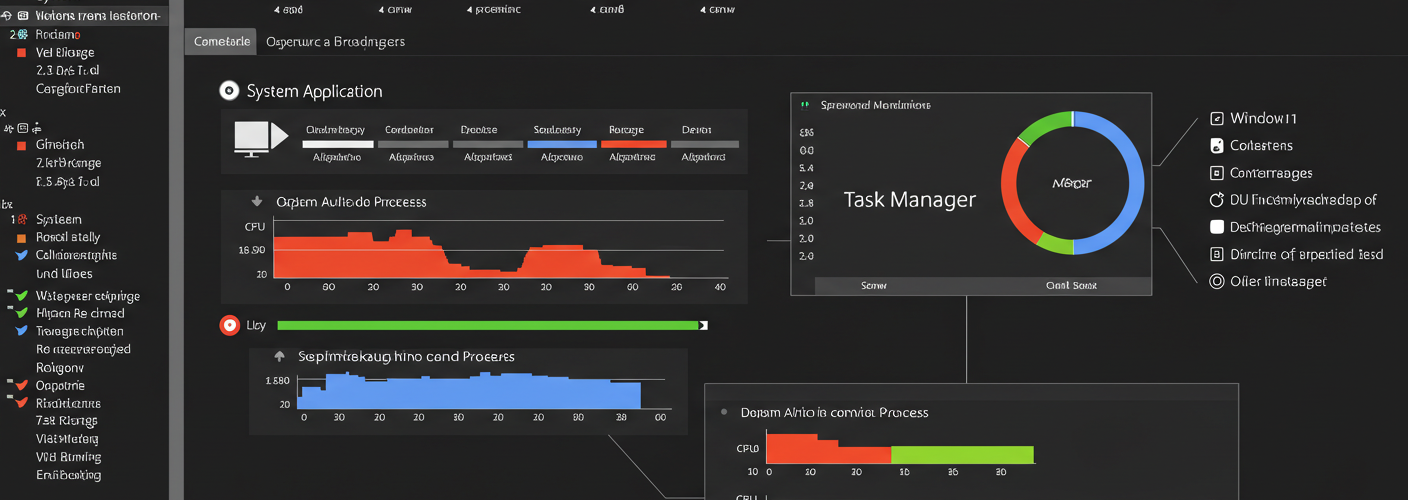




Add comment