Is It Safe to Uninstall Updates? Understanding Risks and Precautions
In the world of personal computing, updates play a crucial role in maintaining system performance, security, and compatibility. However, reports of certain updates causing adverse effects—like the KB5063878 update purportedly wiping SSDs—have raised concerns among users. If you’re new to PC ownership and wondering about the safety of uninstalling updates to protect your data, it’s essential to weigh your options carefully.
The Nature of Updates
Software updates typically address bugs, enhance security, and introduce new features. However, occasionally, updates may inadvertently lead to system instability or conflict with existing hardware or software. The KB5063878 version has become a focal point for controversy, particularly regarding its impact on SSDs. Some users have reported data loss and drive failures, prompting discussions about the prudence of keeping or uninstalling problematic updates.
Risks of Uninstalling Updates
Before deciding to uninstall an update, it’s crucial to understand the risks involved. First and foremost, uninstalling an update can expose your system to vulnerabilities that may have initially been patched. Security updates are especially critical; removing them can leave your PC exposed to cyber threats. Additionally, uninstalling updates occasionally causes compatibility issues with other software or games installed on your PC.
When to Consider Uninstallation
If you’ve identified a specific update that is causing significant issues—like KB5063878 potentially wiping SSDs—it may be worth considering uninstallation. However, before taking this step, ensure you have a backup of your important files. In many cases, adopting a proactive approach and creating comprehensive backups can safeguard your data, minimizing the need to rely solely on update management.
Freezing Updates Temporarily
For those concerned about systemic stability, another option is to pause updates temporarily. This approach allows you to monitor forums and community feedback regarding specific updates before they are installed on your system. Most operating systems offer the ability to delay updates for a limited time, giving you the chance to gather information about potential issues without risking data loss.
Seeking Alternatives
If the KB5063878 update is proving troublesome, check for alternative solutions that may mitigate its effects. Manufacturers usually issue subsequent patches to address known issues with previous updates. Additionally, consider seeking advice from forums, tech support, or community discussions to find potential workarounds for the problems you’re facing.
Final Thoughts
Determining whether it is safe to uninstall an update like KB5063878 requires careful consideration of the risks, especially with your valuable 4TB of saved data at stake. If data integrity and system stability are paramount to you, maintaining regular backups should be a top priority alongside cautious update management.
Ultimately, if you have solid data backups and decide to uninstall the concerning update, proceed with caution. Monitor subsequent updates from reliable sources and stay informed about any new developments concerning your hardware. Responsible PC ownership involves staying proactive, educated, and prepared to make informed decisions for the longevity of your system and its data.
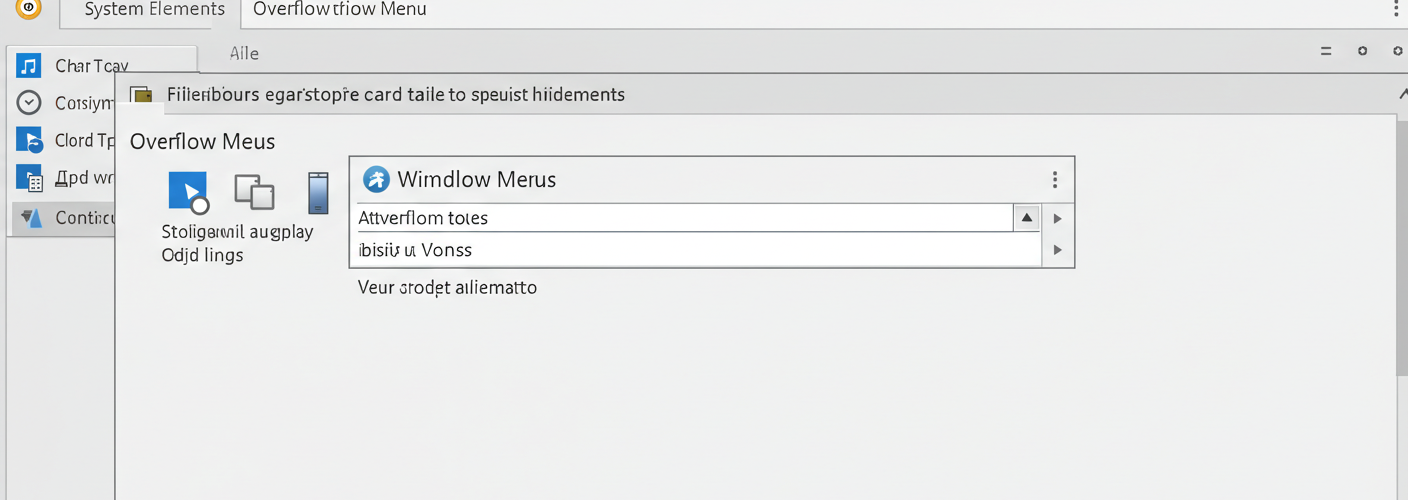




Add comment