In the realm of Windows operating systems, users often find themselves juggling between software updates and system performance. One particular command that has raised questions among users is “shutdown /s”. With recent updates, especially for version 24H2, many users are concerned about the implications of shutting down their computer without forcing updates. So, let’s dive into the safety and functionality of this command.
The “shutdown /s” command is a built-in feature in Windows that allows users to shut down the operating system safely. When executed, it initiates a graceful shutdown process, ensuring that all running applications are closed properly, and all data is saved before the power is turned off. This is crucial as it prevents data corruption and ensures system stability. Essentially, using this command will not damage your system or software, making it a safe option for shutting down your PC.
One key aspect to consider, however, is the relationship between normal shutdowns and automatic updates. By default, Windows is designed to integrate updates into the shutdown process, prompting users to install pending updates before powering down. This feature is implemented to ensure systems remain secure and up to date. However, if you’ve disabled automatic updates, as you’ve indicated, using “shutdown /s” will not initiate any update installation.
It’s important to clearly understand how system updates work. When you disable automatic updates, you maintain more control over when and how updates are applied. Doing so can be advantageous if you’re concerned about system stability or new features that may disrupt your workflow. By using the “shutdown /s” command, you can safely turn off your PC without forcing any pending updates, even if you’ve manually disabled the feature within Windows services.
That said, while the command is safe to use, users should remain vigilant about their system’s overall health. Regular updates typically include critical security patches that protect against vulnerabilities. By choosing to delay updates, you expose yourself to potential risks. It’s crucial to strike a balance between maintaining control and ensuring your system is secure.
For users running version 24H2, it’s recommended to monitor update releases and apply them periodically to safeguard your system’s integrity. You can control your update settings through the Windows Update settings menu manually, choosing to check for and install updates at your convenience rather than relying on automatic installations.
In conclusion, if you’re looking to turn off your PC using the “shutdown /s” command, you can do so without concern for forced updates, provided you’ve turned off automatic updates. This command is not only safe but ensures a proper shutdown process. Just remember to stay informed about updates and incorporate them into your routine to keep your PC running smoothly and securely. Balance is key—enjoy the control while remaining proactive about your system’s health.


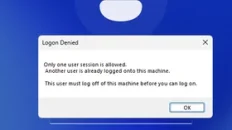


Add comment