If you’re a fan of classic video games like “Spider-Man: Friend or Foe,” you might be thrilled to dust off your physical DVD copy and relive those animated adventures. But for those using a gaming PC with an external DVD drive, you might have some questions about compatibility and setup. Here’s a guide to ensure you can start swinging into action without a hitch.
First, let’s address the most critical aspect: connection. Plugging in an external DVD drive to your gaming PC is typically a seamless process. Most external drives connect via USB, which is standard on almost all modern computers. Once you have the drive connected, you’ll want to make sure it’s recognized by your operating system.
To check if your external DVD drive is working properly, follow these simple steps:
- Connect the Drive: Plug in the USB connector from your external drive to a USB port on your PC.
- Power it Up: Some external drives may require external power, so ensure it’s plugged into a power outlet if necessary.
- Check for Recognition: Open ‘File Explorer’ (on Windows) or ‘Finder’ (on Mac) and look for your DVD drive listed under ‘This PC’ or as an external device. If you see it, you’re good to go!
Now that your drive is set up, insert the “Spider-Man: Friend or Foe” DVD into the tray. This should automatically prompt your PC to read the disc. Depending on your system and setup, you might have to open the disc manually through your File Explorer or Finder.
Once the disc is recognized, the next step is to install the game. Here’s how you can do that:
- Installation Process: Usually, the disc will contain an auto-run feature that launches the installation process. If it doesn’t, navigate to the disc in File Explorer or Finder, and locate the ‘setup.exe’ file (or similar) and double-click it to start installation.
- Follow the Prompts: The setup wizard will guide you through the installation process. Make sure to have any product keys handy if prompted during installation.
- Complete Installation: Once installed, you can often find the game shortcut on your desktop or in your program list.
Keep in mind that some older games may experience issues running on newer operating systems. “Spider-Man: Friend or Foe” was originally designed for consoles like the PlayStation 2 and Xbox 360, and while it can run on many PCs, compatibility could vary based on your operating system. If you run into issues, compatibility mode can be a helpful tool. Right-click on the game’s executable file (usually located in the installation folder), select ‘Properties,’ click on the ‘Compatibility’ tab, and experiment with different settings.
If you encounter any problems along the way—whether during the installation process or when attempting to launch the game—consulting online forums can provide valuable insights from others who may have faced similar issues.
In conclusion, playing “Spider-Man: Friend or Foe” on your gaming PC using an external DVD drive should be a straightforward process, allowing you to enjoy the nostalgic experience. With the right setup and minor tweaks if needed, you’ll be swinging into your favorite superhero adventure in no time! Enjoy your gaming!
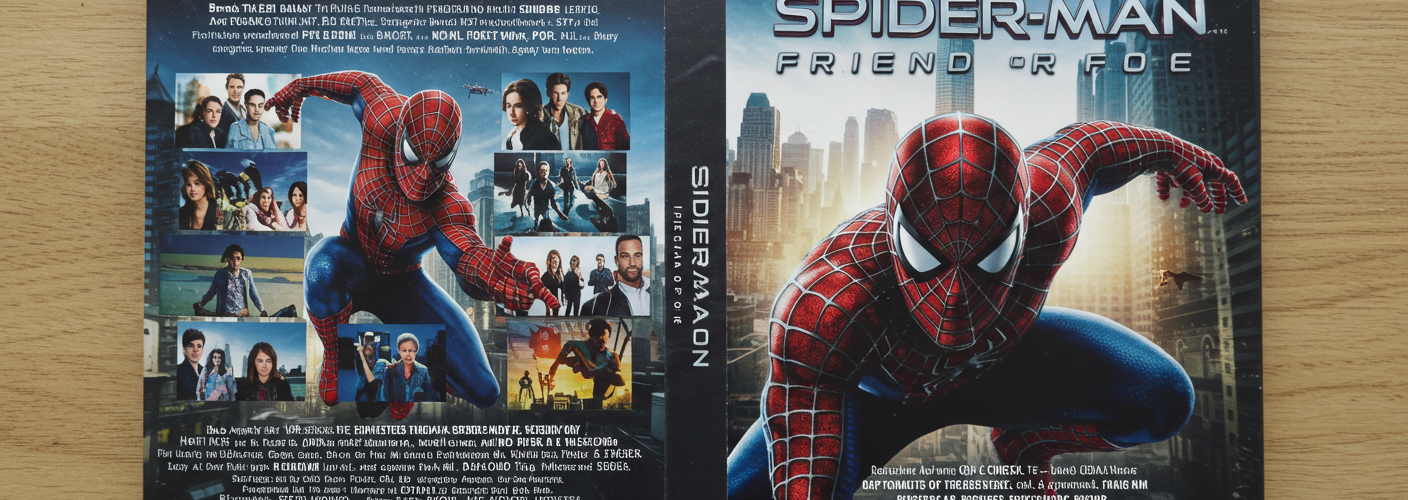




Add comment