Returning to PC gaming after years of using a console can be both exciting and overwhelming, especially when you’re trying to navigate through all the games and applications you’ve accumulated. If you’ve been playing on Xbox and want to replicate that experience on your PC, you might be wondering: can I mimic Xbox OS on Windows? Let’s explore your options.
First, it’s important to understand what Xbox OS offers. The Xbox operating system is designed to provide a seamless gaming experience, incorporating features like the Xbox Game Pass, easy access to friends and party chats, and quick-switching between games. If you want to emulate these aspects on your PC, there are several approaches you can consider.
Xbox Game Bar
Microsoft has integrated the Xbox Game Bar into Windows 10 and Windows 11, which serves as a gateway to many Xbox features. This tool allows you to capture gameplay, access Xbox social features, and manage your game library without switching out of your game window. By pressing Win + G, you’ll open the Game Bar overlay that provides shortcuts to various features, including system performance metrics and friends’ activities. While it doesn’t perfectly mimic the Xbox OS, it brings some of the console-like functionality directly to your PC.
Xbox App for Windows
The Xbox app for Windows is perhaps the closest you can get to the Xbox OS experience. It allows you to download and play Xbox Game Pass titles directly on your PC, manage your library, and connect with your Xbox friends. The app also features a social feed, letting you stay updated on your friends’ activities and achievements. By using the Xbox app, you can streamline your gaming experience much like you would on an Xbox console.
Emulators and Third-Party Software
While there are emulators for various gaming platforms, there isn’t a dedicated emulator for Xbox OS per se. However, some third-party applications can help simulate aspects of the Xbox experience. Programs like LaunchBox allow users to curate a personal game library that resembles a console interface, giving a home screen feel akin to Xbox. This is more focused on the presentation of your games rather than the underlying operating system, but it can make the transition back to PC gaming feel more familiar.
Using Windows Settings and Customization
You can also customize your Windows experience to make it more Xbox-like. By pinning games and applications to your taskbar, using a gaming-oriented wallpaper, and adjusting your system performance for gaming, you can create an environment that feels more in line with the Xbox aesthetic. Additionally, consider utilizing Windows settings to optimize gaming performance, ensuring that your machine runs as efficiently as an Xbox would.
Conclusion
In conclusion, while you can’t fully replicate the Xbox OS on Windows, you can access many of its features through the Xbox app and Xbox Game Bar. Customization and third-party applications can further enhance your experience, bridging the gap between consoles and PCs. This way, you can enjoy all the titles you’ve accumulated over the years without relying on streaming services. Embrace this exciting transition back to PC gaming, and take advantage of the vast library of games awaiting you!


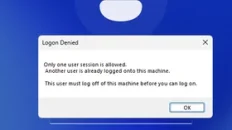


Add comment