The Curious Case of Sticky Notes: Why It Consumes Nearly 2GB of RAM
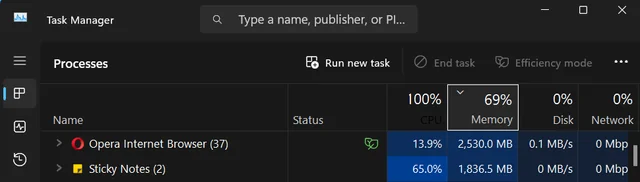
Many users have encountered the phenomenon of seemingly lightweight applications consuming surprising amounts of system resources. One classic example is Microsoft Sticky Notes, a simple digital note-taking tool that can take up to nearly 2GB of RAM even when not all notes are open. This can be perplexing, especially for users who are accustomed to using such applications at low resource levels.
To understand why Sticky Notes might require this amount of RAM, it’s essential to delve into how the application is designed and what it does behind the scenes. Sticky Notes evolved significantly from its basic version to a more sophisticated one integrated with the Windows 10 ecosystem.
First, consider the underlying architecture. Like many modern applications, Sticky Notes is built on a platform that supports various features, including syncing across devices and integration with other Microsoft services. This seamless functionality demands resources. When you create a note on one device, it can be instantly accessed on another, ensuring continuity and convenience. However, this comes at a cost. The data synchronization and cloud features add to the memory overhead, even if users might not be directly interacting with these features at all times.
Second, the graphical user interface (GUI) of the application plays a significant role in RAM usage. Users might note the aesthetically appealing elements, animations, and modern UI experiences that accompany Sticky Notes. While these features enhance user experience, they also require more memory. Rendering high-quality visuals, managing animations, and maintaining responsiveness take computational power, adding to the overall memory footprint.
Additionally, each individual sticky note instance can consume resources. Even if you have only one note visible, the underlying system may still be actively managing resources for each of the notes you’ve created. This includes caching data, maintaining the state of the notes, and ensuring that your data is readily available for quick access. As a result, even when all notes aren’t visible, the application may still use substantial memory.
Another contributing factor is background processes. Sticky Notes doesn’t just function in isolation. It interacts with other Windows components, such as Cortana and Microsoft Office. If you have integrations enabled, you might find that these background tasks could be utilizing memory as well, further inflating the numbers.
Lastly, memory leaks could also be a concern. Many applications, Sticky Notes included, may have issues that prevent them from efficiently releasing memory that is no longer needed. Over time, especially with prolonged use, this can lead to noticeable increases in RAM usage until the application is restarted.
So, while it might seem excessive for an application dedicated to simple note-taking to demand nearly 2GB of RAM, the combination of synchronization features, a rich graphical interface, resource management for individual notes, and potential memory management issues cumulatively results in higher-than-expected resource consumption.
If you find yourself frustrated by the memory usage of Sticky Notes, consider closing it when it’s not in use or exploring alternatives that are more lightweight in nature. However, for those who appreciate the convenience and synchronization features it offers, it’s a worthy trade-off in most cases. With proper awareness and management, users can strike a balance between functionality and system performance.

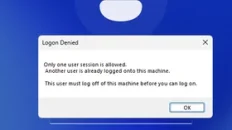


Add comment