Making the Move to Windows 11: What to Expect
As technology continues to evolve, the pressure to upgrade to newer operating systems becomes increasingly apparent. For gamers, the introduction of Windows 11 has raised concerns about compatibility, especially since many future titles may exclusively support the latest version. One prevalent question among users is whether upgrading to Windows 11 will result in losing essential files, game mods, and bookmarks. If you find yourself nervous about transitioning to Windows 11, here’s a guide to help clear up your worries.
Will I Lose My Files?
First and foremost, it’s essential to understand that upgrading from Windows 10 to Windows 11 typically does not result in lost files or folders. The upgrade process is designed to retain your existing files, applications, and settings. That said, it’s always a good practice to back up your important data before making any significant system changes. You can use external hard drives, cloud storage, or built-in backup tools like the Windows File History feature to ensure your files are safe.
What About Game Mods?
For gamers, the concern often extends beyond just general files. Many players invest time and effort into modding their favorite games, such as Cyberpunk 2077. Fortunately, upgrading to Windows 11 should not affect your mods. However, it’s wise to keep a backup of your game folders and any specific modification files you have created. Keeping these files stored separately or within a designated folder can save you headaches down the road if you encounter any issues during the upgrade.
Logging In Again: What to Expect
One common concern is whether you will need to re-enter your login credentials after upgrading. Generally, your account information should remain intact. However, certain applications and services may prompt you to log in again as part of their security protocols. This is especially true for browsers such as Opera GX, which may require re-authentication. If you tend to forget passwords, consider using a password manager, which can securely store your login information and easily retrieve it when needed.
How to Prepare for the Upgrade
To make your transition smoother, consider the following steps:
- Backup Everything: Create a comprehensive backup of your files, mods, and accounts. Use tools like OneDrive or Google Drive for cloud storage.
- Document Passwords: Take time to document your passwords or use a password manager to avoid the frustration of forgetting your credentials.
- Game-Related Preparations: Check the compatibility of your installed games with Windows 11 and verify whether any mods may need to be reinstalled post-upgrade.
- Create a Recovery Drive: A recovery USB drive can be incredibly helpful should anything go wrong during the installation process.
Final Thoughts
While the shift to Windows 11 may seem daunting, most users find that with a bit of preparation and understanding, the transition can be quite smooth. By backing up your data, documenting passwords, and ensuring that your gaming mods are secure, you can alleviate many of the headaches associated with upgrading. Embrace the change and get ready to enjoy enhanced features and new gaming experiences on Windows 11!


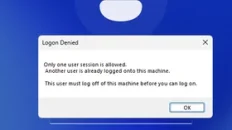

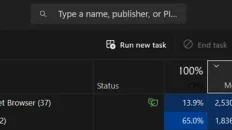
Add comment