Exploring Lightweight Windows OS Options with MS Store and Sandbox Features
If you’re seeking a super lightweight operating system that supports the Microsoft Store and sandboxing capabilities, you’re in a bit of a niche. Many users have a desire for a streamlined OS that conserves space and resources, particularly for devices with lower specifications like Chromebooks. Let’s delve into some alternatives to Tiny 11 that meet your requirements.
Understanding Your Needs
First, it’s essential to clarify your specific needs. You want an operating system that runs Windows 11, includes access to the Microsoft Store, and allows for sandboxing features to test applications in isolation without affecting your primary system. Additionally, the system should be lightweight to optimize performance on your Chromebook. Unfortunately, Windows OS versions prior to Windows 11 are not an option for you.
Options to Consider
- Windows 11 SE: Aimed primarily at educational institutions, Windows 11 SE is designed to be lightweight and user-friendly. While it has some restrictions compared to the standard version of Windows 11, it includes the Microsoft Store. However, you might find that it lacks the full range of features available in other editions, and it may not support sandboxing as effectively.
- Windows 11 Lite: While unofficial, there are various lightweight versions of Windows 11 created by the community. These versions typically strip down unnecessary features, allowing for smaller footprints. However, be cautious as they may not always support the Microsoft Store or sandboxing, and compatibility can be hit-or-miss.
- Windows To Go: Although this feature isn’t as mainstream now, if you have a USB drive with considerable storage, you can run a configured version of Windows on any compatible machine. You would need to install a lightweight version of Windows 11, but the setup may require some technical know-how. This method, however, won’t directly provide sandboxing features.
- Virtual Machines: Another solution involves using a lightweight hypervisor like VMware or VirtualBox to run a standard version of Windows 11 in a virtual machine. You can allocate specific resources and have the sandboxing capability by isolating the OS environment. This method requires decent hardware specifications and might not perform well on very low-end devices.
- Third-Party Alternatives: Some third-party operating systems are lightweight and offer a form of application containment, similar to sandboxing. For instance, using a Linux distribution with Wine or a compatibility layer may allow you to run specific Windows applications. However, these systems won’t give you access to the Microsoft Store or fundamentally allow you to run Windows 11 applications natively.
Conclusion
Finding a super small OS that meets all your criteria can be challenging. While there are alternative solutions, not all will provide the complete experience of a standard Windows operating system. Your best bet is to consider working with tools like Windows 11 SE or exploring lightweight virtual machines if your Chromebook specs allow.
Keep in mind that while exploring unofficial versions might offer space savings, they could sacrifice functionality or stability. Always ensure that any steps taken maintain the security and integrity of your data. As technology continues to evolve, staying updated on lightweight OS developments is also beneficial.


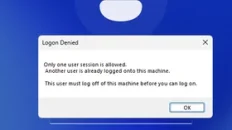


Add comment