In the rapidly evolving world of technology, user interface design plays a crucial role in how we interact with our devices. Windows 11, the latest iteration of Microsoft’s operating system, has made headlines with its reinvention of the Start Menu, which now boasts an integration feature known as Phone Link. This new addition is poised to enhance the user experience by bridging the gap between desktop and mobile, making it easier to manage your digital life seamlessly.
The redesigned Start Menu in Windows 11 has garnered positive feedback for its cleaner, more streamlined appearance. Gone are the cluttered lists and overwhelming options of the past; instead, users are met with a centered layout that emphasizes simplicity and accessibility. Applications are displayed as pinned icons, while a recommended section offers quick access to recently used files and apps. This minimalist design not only enhances aesthetics but also improves functionality by allowing users to find what they need quickly.
One of the standout features of Windows 11’s Start Menu is the Phone Link integration, which officially connects your Windows device to your mobile phone. This feature enables seamless communication between the two devices, allowing users to interact with their phones directly from the Start Menu. For instance, users can read and respond to text messages, view notifications, and even access photos and recent mobile activity right from their desktops. No longer will you need to switch between devices to stay updated; everything is available with just a few clicks.
The Phone Link functionality allows further integration with Android smartphones, offering features such as screen mirroring. This feature lets you see your phone’s display on your PC, making it easy to navigate apps, make calls, or access media directly on the larger screen. For users who juggle multiple devices throughout the day, this is a game changer. The convenience of being able to handle essential tasks from one central location helps increase productivity and streamlines workflow.
As part of the Windows 11 experience, the Start Menu and Phone Link work together to create an ecosystem that reflects modern user habits. Whether you are a student, professional, or casual user, the capabilities offered by this integration cater to a wide range of needs. Imagine working on a presentation while answering messages or shooting off quick emails without having to pick up your phone. The balance of efficiency and functionality in this new setup paves the way for increased multitasking capabilities.
Moreover, security remains a priority with Phone Link. Microsoft ensures that user data is protected through various security protocols, providing peace of mind for users who may be concerned about data privacy during such integrations. They understand the importance of maintaining trust, especially as our lives become increasingly digital.
In summary, Microsoft’s Windows 11 brings an innovative approach with its new Start Menu and Phone Link feature, positioning itself as a powerful tool for both work and play. By merging the desktop and mobile experiences, users can enhance their productivity and stay connected effortlessly. For anyone looking to keep up with the fast-paced digital world, the new features in Windows 11 are well worth exploring. With these advancements, Microsoft reaffirms its commitment to improving user experience and adapting to the changing needs of its audience.
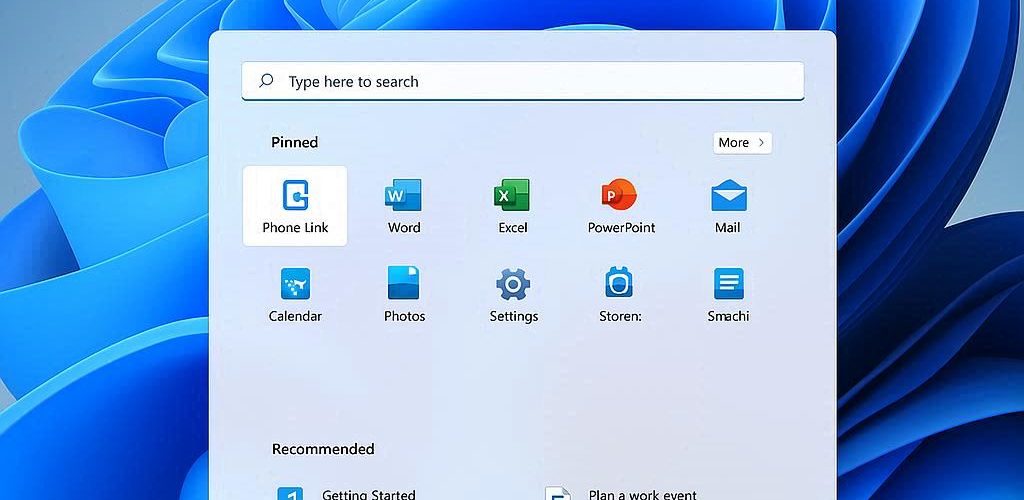




Add comment