In today’s digital age, managing files efficiently is crucial for maintaining productivity and organization. If you’re someone who frequently deals with large volumes of files, particularly those that follow a specific naming convention, finding the right File Explorer alternative can be transformative. One specific feature many users seek is the ability to group files based on the sequence of their names, creating a more intuitive and easily navigable file structure.
Understanding the Need for Grouping
Imagine you have a series of files labeled based on a specific pattern, such as AB001, AB002, AB003, and so forth. When viewed in traditional file explorers, these files can quickly clutter your space. What if you could collapse this clutter into categorized groups?
For instance, with a file explorer that provides the grouping feature you’re looking for, all files that follow the pattern of your naming convention could be grouped under a single expandable category, such as [–] AB. This not only streamlines the visual clutter but also enhances usability by allowing you to open up and view only the files you need at any given moment.
Features to Look For
When searching for a File Explorer alternative, consider the following features to ensure it meets your grouping needs:
- Customizable Grouping: Look for software that allows you to define how files are categorized. Whether you want to group by sequences, prefixes, suffixes, or even by file type, customization can make your organizational method more efficient.
- Expandable Categories: The ability to click on a grouped folder and expand it to reveal the files helps maintain a clean interface while giving you quick access to your files. The [–] feature you mentioned is essential for compressing large groups into manageable sections.
- Search and Filter Options: Powerful search functionality enables you to find exactly what you need without navigating through numerous folders. Some explorers offer advanced filtering options that allow you to isolate files based on their name sequence.
- User-Friendly Interface: A clean, intuitive design is fundamental for any file management tool. Look for interfaces that make navigation easy and visually appealing, reducing the learning curve and improving efficiency.
- Cross-Platform Support: If you operate on multiple devices or switch between operating systems, a File Explorer that works across platforms may be advantageous. This ensures seamless access to your organized files, regardless of the device you are using.
Recommendations for File Explorer Alternatives
Several File Explorer alternatives on the market offer the grouping functionality that you seek:
- Directory Opus: Known for its highly customizable interface, it allows users to group files based on various parameters and easily navigate through expansive file collections.
- XYplorer: This tool comes with advanced file management features, including customizable grouping options and tabs, making it an excellent choice for users looking for versatility.
- Explorer++: A lightweight, open-source file manager that offers a familiar interface while allowing grouping features similar to traditional file explorers, making it a good transitional option.
- FreeCommander: This tool provides dual-pane navigation and customizable grouping options, designed for enhancing file management efficiency.
Conclusion
Finding the right File Explorer alternative can significantly improve your file organization, especially if you require functionality that groups files based on naming sequences. By focusing on customizable grouping, expandable categories, and a user-friendly interface, you’ll be on your way to managing your files with greater ease and less frustration. Explore the options available, and discover a tool that aligns perfectly with your needs.
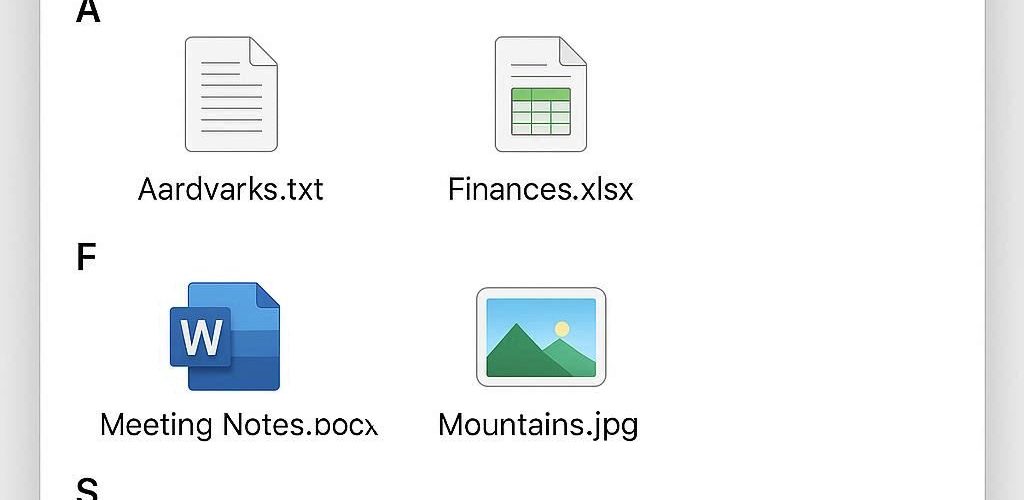




Add comment