Can Windows 11 Allow Voice-Controlled Actions Similar to “Hey Google”?
As technology continues to evolve, the demand for systems that allow seamless voice interaction is becoming increasingly prominent. Windows 11 has made strides with features like Voice Access, but many users are left wondering if it can fully replicate the versatility of platforms like Google Assistant. This is particularly important for those seeking hands-free control of their devices from the comfort of their beds or living spaces.
Your client’s desires are quite common among modern tech users. They want to seamlessly integrate smart responses into their daily routines, asking natural language questions and engaging with their favorite media without lifting a finger. Phrases such as, “Hey [voice assistant], is it going to rain today?” or “Hey [voice assistant], open YouTube and play some songs by the Beatles” highlight a desire for an intuitive, voice-driven experience.
Currently, Windows 11’s built-in Voice Access allows users to control their PC through voice commands, but there are some limitations. Unlike dedicated voice assistants that can pull data from the internet and operate apps intelligently, Windows 11’s Voice Access is primarily designed for accessibility, offering commands such as clicking buttons, scrolling, and typing through speech recognition. While it is a remarkable tool for navigating and controlling the system, it lacks the comprehensive conversational abilities of true virtual assistants like Google Assistant or Alexa.
For instance, if a user were to ask, “Hey [assistant], what’s a highly rated Mexican restaurant nearby?”, the response hinges on online data retrieval and user context—capabilities inherent in voice assistants that are not yet fully integrated into Windows 11. The operating system’s voice features do not currently include intelligent search capabilities or the ability to execute searches across various applications in a fluid man. This means that users looking for the same level of convenience as found with Google Assistant may need to look into additional solutions.
However, there are workarounds. Some users have succeeded in integrating third-party voice assistants with Windows 11. By using software like Google Assistant, users can create customized commands that allow them to control their computers in more versatile ways. For example, with these tools, users could potentially set up a command structure where saying, “Hey Google, play the Beatles” could launch the media player of choice.
To truly unlock the potential of Windows for voice command and control, Microsoft may need to consider deeper integration or a more powerful voice assistant toolset. As the demand for smart technology grows, the expectation for PCs to offer equivalent capabilities to those of smartphones and smart speakers will likely rise.
In conclusion, while Windows 11 provides some voice control features, it currently lacks the full range of conversational capabilities desired by users like your client. Until further enhancements are made to integrate more sophisticated voice assistants fully or to expand Windows Voice Access capabilities, those wanting a truly automated experience may need to consider looking into additional tools or alternate setups to meet their needs. The future of voice-controlled technology in operating systems remains bright, and ongoing developments might soon bridge the gap between voice activation and everyday digital interaction.
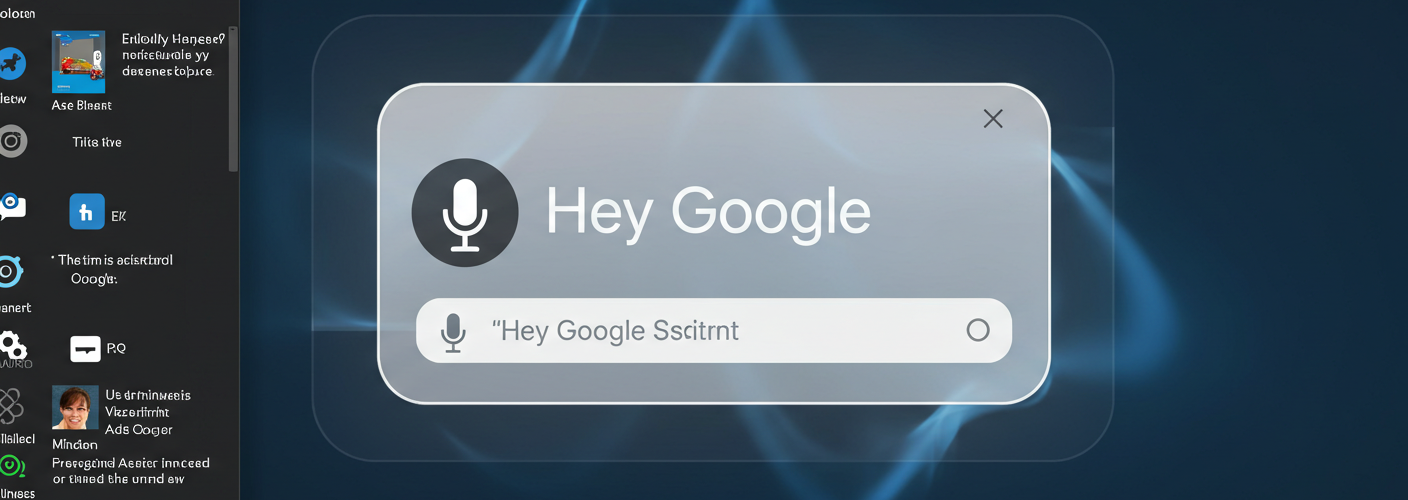




Add comment