Syncing User Folders with OneDrive: Pros and Cons
In the age of cloud storage, maintaining access to your important files across multiple devices is a necessity for many users. For Windows users, OneDrive offers a natural integration into the operating system, allowing seamless synchronization and backup of files. However, a common question arises: is it a good idea to keep user folders—like Desktop, Documents, Downloads, Contacts, Pictures, and Music—synced through OneDrive on all your Windows machines?
Understanding OneDrive’s Functionality
OneDrive primarily serves as a cloud-based storage solution, allowing you to back up files and access them from various devices. The platform offers a straightforward method for managing individual files and folders, but syncing the major user folders is not always optimized. Microsoft provides the option to include certain user folders for backup, but notably excludes several of these from default synchronization within its settings.
This limitation might lead users to sync folders manually, raising the question: why would Microsoft choose not to include these folders for sync? The rationale seems to rest on managing file conflicts, ensuring consistency across devices, and protecting sensitive information. Syncing system-level user folders could pose risks when multiple devices may create conflicting versions of files, potentially leading to data loss or corruption.
Benefits of Syncing User Folders
Despite these limitations, many users—like yourself—find value in syncing user folders across devices. One significant advantage is consistency. By keeping your files in sync, you can ensure that whether you’re working on your home desktop, a laptop, or a work computer, you always have access to the most up-to-date documents and data. This approach can boost productivity by eliminating the need to check various devices for the latest files.
Moreover, syncing supports a more transparent workflow, meaning any changes made on one device are reflected across all connected platforms. This consistency proves particularly valuable for those who work on various projects or collaborate with others, ensuring everyone involved has access to the most current files.
Drawbacks of Manual Syncing
However, manually syncing user folders with OneDrive can lead to potential pitfalls. Primarily, it can create a fragmented backup strategy. While you maintain up-to-date files, the partial backup through the Windows PC Backup app may leave you vulnerable if you encounter hardware failure or data loss on specific devices.
Another concern to consider is the organization of your files. Relying on manual syncing may result in unintended duplication of files or folders across devices, complicating your data management. Utilizing the OneDrive’s automatic features means less chance for user error in forgetting to sync a crucial folder.
Conclusion
Ultimately, keeping your user folders synced through OneDrive can be beneficial for maintaining organization and convenience across multiple devices. However, it’s important to acknowledge the drawbacks, especially surrounding incomplete backup solutions. Balancing the need for synchronization with comprehensive backup strategies will yield the best results. Whether you continue sync manually or adapt to other cloud solutions, it’s crucial to regularly evaluate your workflow to ensure a seamless and safe computing experience. Prioritize consistency while ensuring that you’re protected against data loss—the key to mastering the digital landscape.
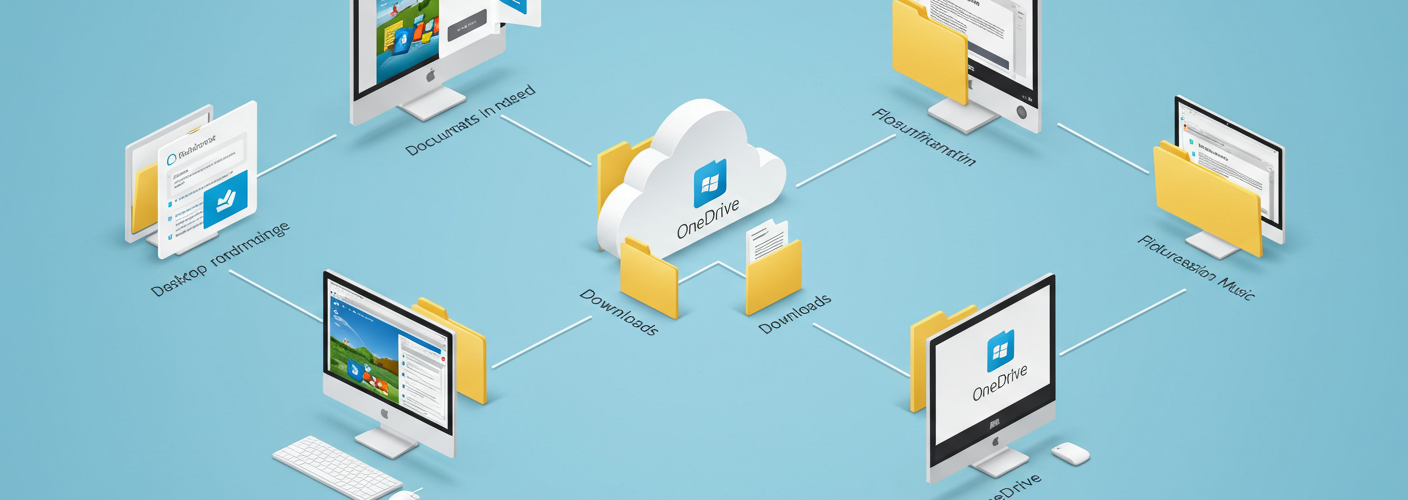




Add comment