Customize Your Windows 11 Experience: An Overview of the Updated Taskbar Clock Mod
Windows 11 has continued to impress users with its sleek design and improved functionality. However, one area where many users sought enhancements was in the customization of the taskbar clock. Enter the updated Taskbar Clock Customization mod from Windhawk, which has just rolled out a significant update, incorporating highly requested features such as weather details and performance metrics.
For those who may not be familiar with Windhawk, it’s a modding platform that allows Windows 11 users to enhance their operating system’s interface and functionality through various customization options. The latest version of the Taskbar Clock Customization mod takes the taskbar clock to the next level, allowing users to view essential performance metrics like upload/download speed, CPU usage, and RAM usage directly from the clock area. This is a game-changer for users who want quick access to critical information without having to navigate through multiple applications or menus.
Getting Started with Windhawk
If you’re excited to transform your Windows 11 taskbar, the installation process for Windhawk and the Taskbar Clock Customization mod is straightforward. Here’s how to do it:
- Download Windhawk: Go to windhawk.net to download the latest version of the Windhawk application. It’s important to ensure that you’re downloading from the official site to avoid any security issues.
- Install the Application: Once the download is complete, install Windhawk on your system. The installation process is simple, and users typically can follow the on-screen prompts without any complications.
- Accessing Mods: After Windhawk is installed, open the application and navigate to the “Mods” section located in the upper right menu of the interface. This room is where the magic happens, allowing users to explore and activate various mods aimed at customizing Windows 11.
- Locate Taskbar Clock Customization: Search for the “Taskbar Clock Customization” mod within the mods list. Once found, select it and follow the prompts to install this user-friendly and aesthetically pleasing mod.
- Enjoy Your Customization: After installation, you’ll be able to configure how you want your taskbar clock to look and the information it displays. Whether you prefer to have weather forecasts right on your taskbar or need to monitor your system’s performance regularly, the mod allows you to personalize your experience.
Why Customize Your Taskbar Clock?
Customizing the taskbar clock not only enhances the look of your desktop but also provides useful at-a-glance information that can improve your productivity. Knowing your system’s performance and current weather conditions without checking multiple apps saves valuable time and streamlines your workflow.
With continuous updates to mods like the Taskbar Clock Customization, Windows 11 users can stay ahead of the game and enjoy a more tailored experience. So, if you haven’t already, give Windhawk a try and bring your Windows 11 taskbar to life like never before!
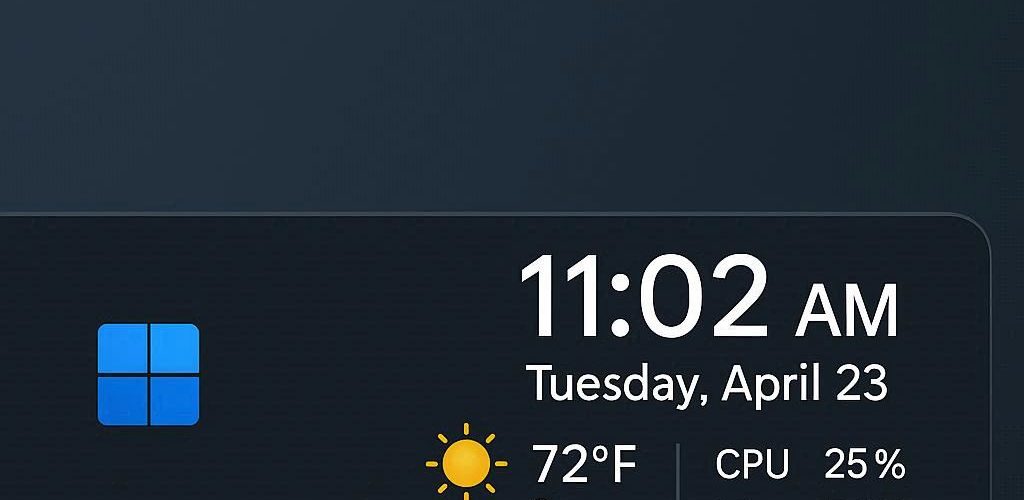




Add comment