Understanding the RESTORE Partition on Your Laptop: Should You Delete It?
If you’re trying to free up space on your laptop, you may have come across something called a RESTORE partition. It’s common for users to encounter these partitions when checking their system’s storage configuration, especially if they’re not technically inclined. But what exactly is the RESTORE partition, and can you safely delete it to reclaim storage?
What is the RESTORE Partition?
The RESTORE partition, often labeled as a recovery or restore partition, is a special section of your hard drive that contains backup files for your operating system and pre-installed software. Typically, it ranges in size from a few gigabytes to around 30GB, as you’ve noted with your 26GB partition. This partition is designed to help you restore your laptop to its factory settings in case of system failure, software issues, or if you decide to reset your operating system.
This partition holds important recovery tools, system files, and a version of the operating system installed on your laptop when you purchased it. It’s an invaluable safety net, especially if your laptop encounters severe issues that prevent it from booting up or functioning correctly.
Can You Delete the RESTORE Partition?
While it might be tempting to delete the RESTORE partition in search of more space on your C: drive, it’s generally not advisable. Here are some factors to consider:
- Impact on Recovery Options: Deleting the RESTORE partition means that you lose the ability to reset your system to its original settings without reinstalling the operating system manually, which can be complicated and time-consuming, especially for less tech-savvy users.
- Alternative Solutions for Space: Instead of deleting the RESTORE partition, consider other methods to free up space. You can uninstall unused applications, delete temporary files, or transfer media like photos and videos to an external drive or cloud storage.
- Reallocation of Space: If you’re specifically looking to increase the size of your C: drive, disk management tools can help you extend your C: drive using space from other partitions. However, this typically requires careful resizing of existing partitions and may still result in losing the recovery option.
- Your Specific Use Case: If your laptop is relatively new and functioning well, keeping the RESTORE partition is usually the best option. However, if your machine is to be replaced or you have secure physical backup options, you may weigh the necessity of keeping the partition against storage needs.
Final Thoughts
In summary, while the RESTORE partition may take up valuable space on your hard drive, it provides critical recovery functions for your laptop. Deleting it can lead to potential difficulties in the event of system failures, which could leave you scrambling to fix your device without the proper recovery tools. Instead of removing the RESTORE partition, explore other avenues to optimize your hard drive space. Keeping your operating system safe and functional should be a priority, so preserving the RESTORE partition is generally recommended unless you have a solid backup strategy in place.
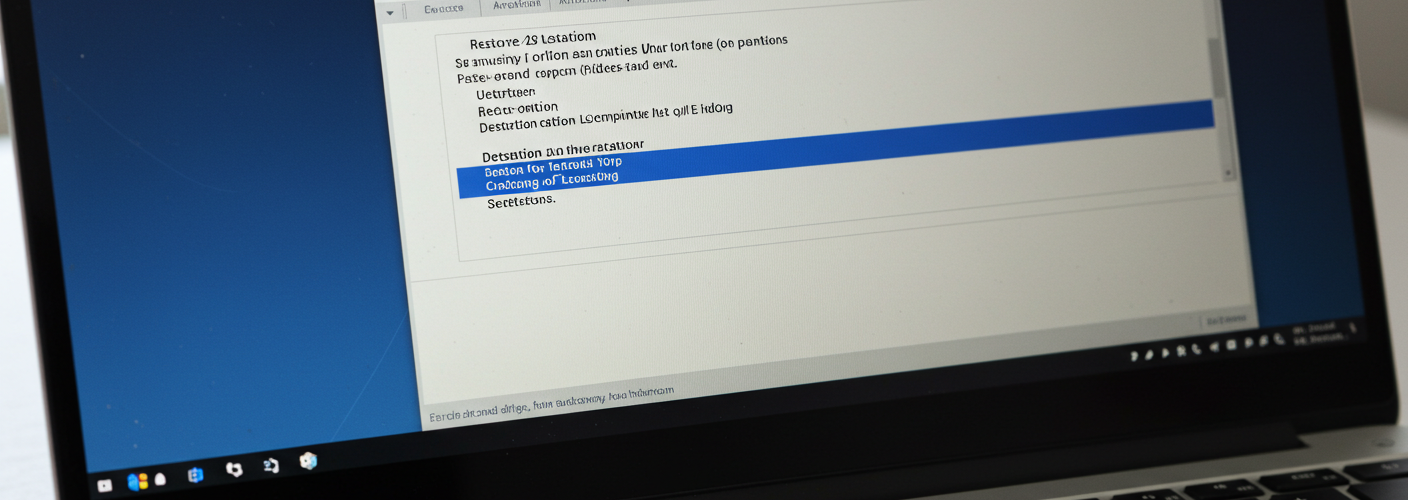



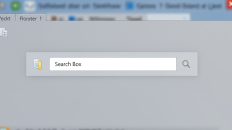
Add comment