As the technology landscape evolves, the question of whether to adopt the latest operating systems becomes crucial, especially for those with older hardware configurations. For individuals considering the transition to Windows 11 while still using a BIOS with CSM (Compatibility Support Module) and an MBR (Master Boot Record) partitioning scheme, it’s essential to weigh both the potential benefits and drawbacks.
Understanding CSM/MBR and Windows 11
Windows 11 has specific hardware requirements that many existing setups, particularly those running on CSM/MBR configurations, do not meet. Microsoft favors UEFI (Unified Extensible Firmware Interface) and GPT (GUID Partition Table) for a more robust and secure environment. However, there are reports and workaround methods allowing users to install Windows 11 on older setups that utilize CSM/MBR.
The Pros of Using Windows 11 on CSM/MBR
- Compatibility with Older Systems: If you have a capable PC that runs older software but doesn’t fully support UEFI/GPT, this approach allows you to leverage the latest Windows operating system without a complete hardware overhaul.
- Familiar Environment: For users accustomed to their CSM/MBR environment, installing Windows 11 while retaining the same configuration maintains familiarity. This can ease the transition into new features without a steep learning curve.
- Cost-Effective: Supporting older setups can save money, especially if you don’t need the enhanced features of UEFI that significantly improve boot times and overall security.
The Cons and Risks
- Lack of Official Support: Installing Windows 11 on unsupported configurations can lead to serious issues, including system instability, security vulnerabilities, and a lack of driver support. This absence of official backing from Microsoft means troubleshooting could be challenging down the line.
- Potential for System Errors: Updates, even with them disabled, present a noticeable risk. The operating system might still try to adjust settings or install minor updates that conflict with CSM/MBR, causing blue screen errors or system crashes. An older setup may not handle these updates smoothly, leading to frustrating recovery procedures.
- Limited Features: Certain features of Windows 11 could be inaccessible due to the limitations of the hardware or firmware. This could result in a suboptimal experience, where you have the latest operating system in name but ultimately miss out on the full range of functionality.
Is This a Reasonable Approach?
While many have successfully installed Windows 11 on CSM/MBR setups using workarounds, it requires a degree of technical skill and an understanding of potential pitfalls. If you choose to proceed, it’s vital to create full system backups before installation. This precaution can safeguard important files and data should anything go wrong during or after the installation.
Ultimately, balancing the desire for a fresh operating system with the realities of your current hardware configuration is a personal choice. For those comfortable with potential troubleshooting and eager to explore Windows 11’s offerings, this method may be worthwhile. However, if stability and security are paramount, you might want to consider upgrading your system’s firmware and partitioning schema to fully benefit from Windows 11’s features and future updates.
In conclusion, while installing Windows 11 on CSM/MBR is feasible, it carries inherent risks. Weigh those risks against your needs, and decide whether the gamble is worth it in your specific situation.
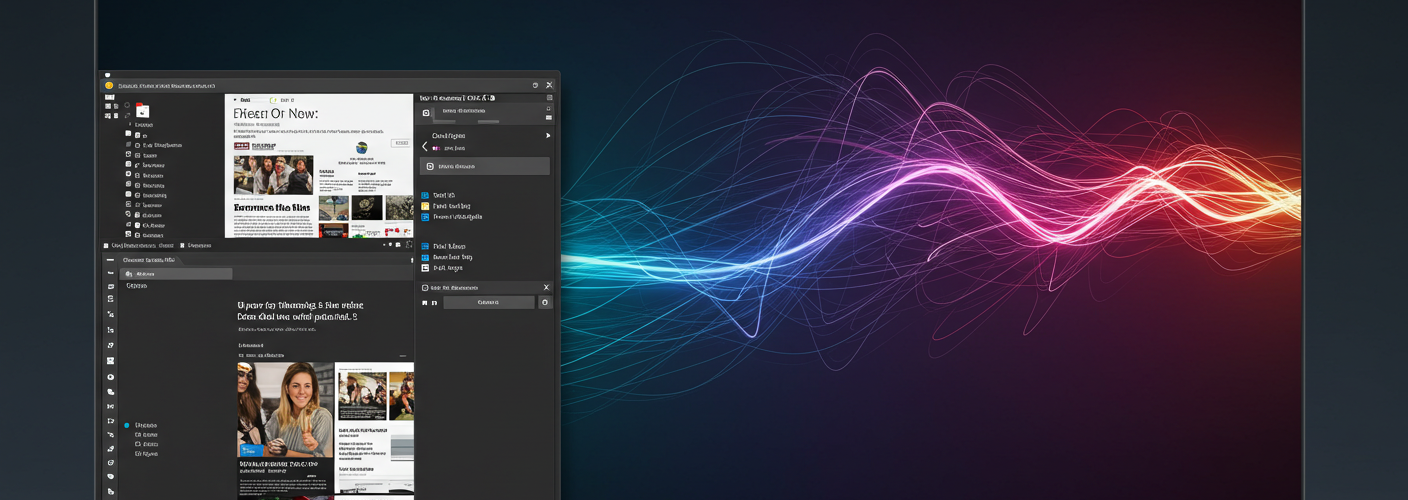




Add comment