WhatsApp on Windows: Transitioning from UWP to a Web Wrapper
In recent news, WhatsApp has announced a significant shift in its application structure for Windows users. The popular messaging platform will no longer utilize the Universal Windows Platform (UWP) for its desktop application, instead opting for a web wrapper. This decision aims to streamline the user experience while maintaining the rich functionality that WhatsApp has provided to its community.
For those unfamiliar with the terminology, UWP was designed to allow developers to create applications that could run on a variety of Windows devices, from PCs to tablets to Xbox consoles. The UWP version of WhatsApp offered users an app that was distinct from the web platform, supporting features like desktop notifications, file sharing, and more. However, the transition to a web wrapper means that WhatsApp for Windows will now essentially function as an extension of the web-based application. Users will still be able to access their chats, make voice and video calls, and send files, but the mechanics of how these features are delivered will change.
One of the key advantages of this transition is the potential for improved performance and easier updates. By utilizing a web wrapper, WhatsApp can introduce new features and bug fixes directly through the web interface without requiring users to download and install new versions of the application. This will likely lead to a faster, more fluid experience for users as the app can sync updates seamlessly.
Moreover, running on a web wrapper allows WhatsApp to leverage the strong web technologies that have developed over the years, including enhancements in security protocols and efficiency. Users can expect faster loading times and more consistent performance regardless of their operating system version. This shift reflects a broader trend in software development where many applications are moving toward web-based solutions, thus simplifying maintenance and improving accessibility across various platforms.
Additionally, this transition may have implications for the way businesses utilize WhatsApp for communication. Many companies rely on the platform for customer service and internal communications. The web wrapper could enhance productivity tools that link directly to browser functionalities, allowing for better integration with other web-based applications and services. For example, businesses could streamline processes by utilizing WhatsApp in conjunction with other tools they already employ, such as customer relationship management (CRM) systems.
However, there are concerns among users about the switch. Some may miss the additional features that the UWP version offered, while others worry about potential issues related to internet connectivity and performance. It is vital for WhatsApp to address these apprehensions proactively, ensuring that users feel supported and equipped during this transition.
In conclusion, the shift of WhatsApp on Windows from a UWP application to a web wrapper marks a significant evolution in how the platform operates. While there are potential drawbacks, the benefits of seamless updates, improved performance, and enhanced integration with web technologies provide a promising future for users. As WhatsApp continues to adapt to the changing landscape of messaging, it is clear that the focus remains on delivering a robust and effective communication tool tailored to the needs of its diverse user base. The application aims to remain at the forefront of messaging services, ensuring that both personal and professional communication can thrive.
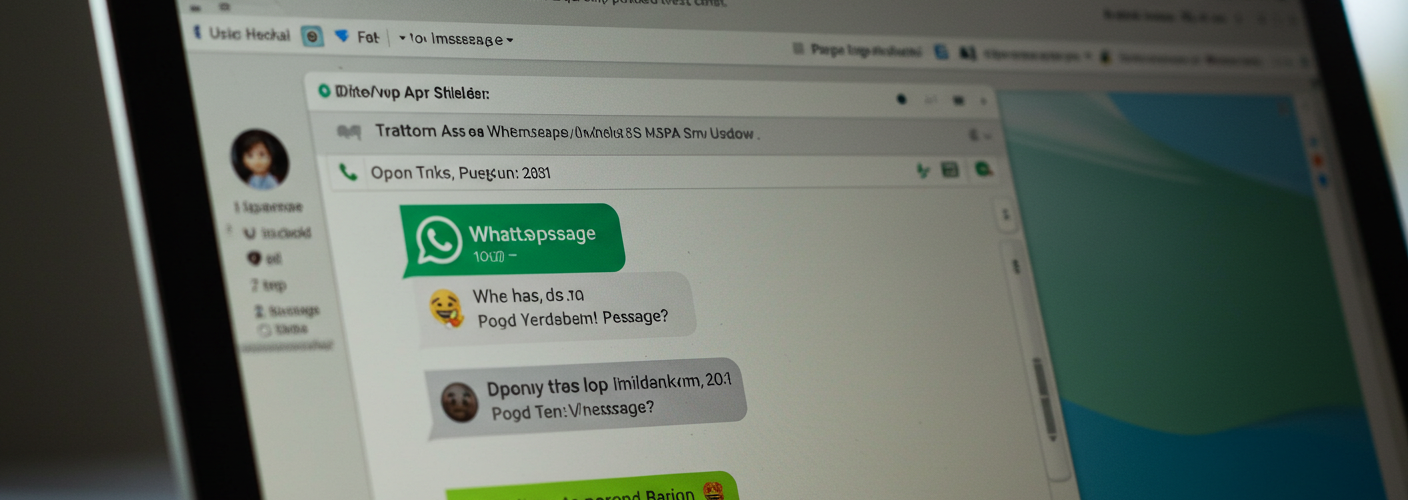




Add comment