Exploring Alternatives to File Explorer: A Quest for Simplicity and Speed
If you’ve found yourself frustrated with the traditional File Explorer or the basic Files app, you’re not alone. Many users are actively seeking alternatives that offer improved speed and efficiency but without the unwanted prompts and smart folder features that can complicate simple tasks. Below, we explore several file management solutions that could serve as worthy replacements for your current setup.
1. FreeCommander
FreeCommander is a powerful alternative that boasts a dual-pane interface, making it easier to transfer files between directories. This program stands out for its speed and versatility, allowing users to navigate through folders quickly without unnecessary delays. One of the major advantages of FreeCommander is its customizable settings, which let you disable features like nagging prompts when copying files over existing directories. This gives you straightforward control over your file management activities.
2. Directory Opus
For those willing to invest a bit more, Directory Opus might be the solution you’re looking for. It’s known for its high level of customization, allowing you to tailor its settings to your preferences. Unlike the files app, Directory Opus treats all folders as general files if configured correctly, eliminating the frustration of smart folder options. The speed at which Directory Opus operates is also notable, transforming mundane file operations into almost instantaneous tasks.
3. XYplorer
XYplorer is a great option for users who value speed and efficiency. It features a tabbed interface, making multitasking easier and allowing you to switch between folders seamlessly. XYplorer supports numerous advanced features while still prioritizing performance, so copying and moving files is quick and hassle-free. Its robust searching capabilities and file preview options give this program a significant edge. You can also configure preferences to avoid nagging prompts, providing a more streamlined experience.
4. Total Commander
Total Commander has been a long-standing favorite among power users. It has a two-window layout that facilitates easy file transfers and comparisons. Users appreciate its speed and the ability to configure the application according to their needs. It allows for customizable rules in file management, enabling you to bypass those pesky prompts when copying files. Total Commander also supports a variety of plugins that enhance its functionalities, whether you’re looking for cloud storage integration or advanced file compression options.
5. Q-Dir
Q-Dir offers a unique feature: a four-pane view that allows you to see multiple folders at once. This can be particularly advantageous if you’re managing files across different locations simultaneously. Q-Dir is lightweight and does not suffer from the slowness reported in many traditional file management systems. Users will also appreciate how easy it is to disable smart folder features to maintain a straightforward file organization system.
Conclusion
Finding the right file management tool can significantly improve your overall productivity and user experience. While the traditional File Explorer and Files app have their merits, alternatives like FreeCommander, Directory Opus, XYplorer, Total Commander, and Q-Dir provide a range of features designed for efficiency and speed. As you explore these options, consider prioritizing what matters most in your file management tasks, be it speed, customization, or user-friendliness. Each of these tools can help you regain control over your file organization without the frustrating limitations you’ve experienced before.
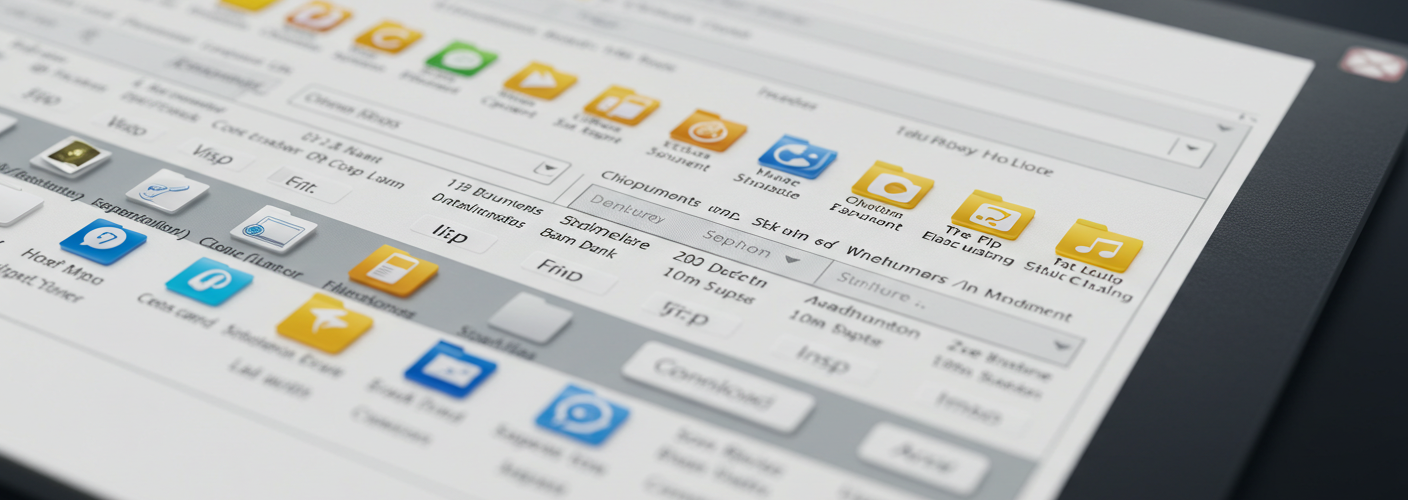




Add comment