In today’s computing environment, keeping your system up to date is crucial for performance and security. With new software and hardware being released regularly, drivers play an essential role in ensuring that your devices work efficiently with your operating system. Despite the plethora of options available for driver installation, many users overlook a powerful tool that comes bundled with Windows: Windows Update. Contrary to popular opinion, relying on Windows Update to install drivers can often be the easiest and most reliable solution.
Many discussions regarding driver installation tend to veer into complicated territory, with individuals suggesting a myriad of third-party solutions—often leading to confusion and, worse, the installation of unstable drivers or viruses. It’s commonplace to see users frustrated over faulty installations, leading them to ask for help in forums. However, the most straightforward approach has been sitting right under their noses: Windows Update.
One of the biggest advantages of using Windows Update is its ability to automatically install over 90% of the necessary drivers for your machine. During a fresh installation of Windows, accessing Windows Update is one of the first actions you should take. By navigating to Settings > Windows Update > Advanced Options > Optional Updates, users can see the available drivers and install them seamlessly. It’s a streamlined process that minimizes the chances of encountering bugs or conflicts that can arise when downloading drivers from unverified sources.
After completing a clean installation of Windows, the process of ensuring your device is ready for use is remarkably quick. It typically takes less than 30 minutes from the moment you initiate the update to having a fully functional PC equipped with both the latest updates and necessary drivers. This simple step not only saves time but also ensures that the drivers are stable and compatible with your operating system.
Critics of this method often argue that relying solely on Windows Update may leave some drivers behind, but in reality, it’s quite rare for a driver to go missing after a Windows Update. The updates serve as a safety net, curating drivers that are tried and tested, offering an added layer of stability and reliability.
Moreover, one of the key aspects of using Windows Update is that it is a defensible, built-in solution provided directly by Microsoft, the creator of the Windows operating system. This means that the drivers are designed with compatibility in mind and will generally deliver better performance than third-party driver installation methods.
It’s important to highlight that many complaints about system bugs and performance issues stem from incorrect installation practices. When users bypass Windows Update and opt for less reliable methods, they set themselves up for frustrating technical challenges. By taking the few moments needed to run Windows Update, users can avoid many of these pitfalls and make sure their system is not just functioning, but functioning well.
In conclusion, if you’re in need of installing drivers on a Windows machine, don’t overlook the power of Windows Update. It’s simple, efficient, and safe—a combination that far outweighs the risks associated with less reliable alternatives. Remember, taking the right steps upfront can save you a lot of headaches down the line. Embrace the updates, and enjoy a smoother computing experience.
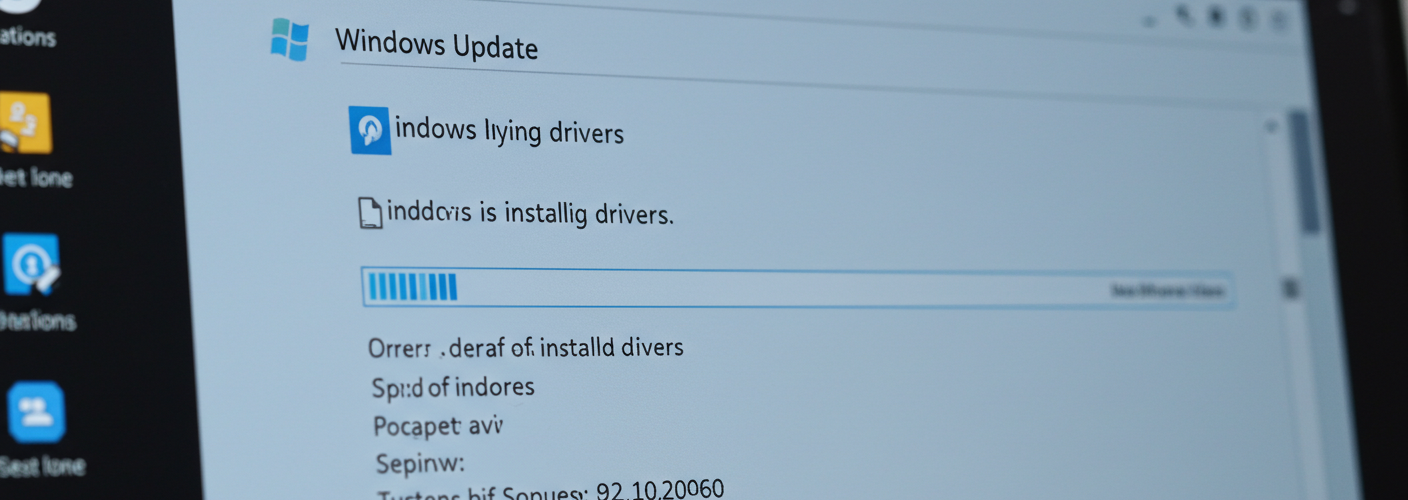




Add comment