Windows 11 brings a fresh look and feel, but there’s always room for improvement when it comes to personalization and performance. If you’re looking to elevate your experience on this platform, here are some suggestions for tools and tweaks that can help you achieve a smoother and more visually appealing setup. Remember, it’s crucial to do your own research and handle any installations with care to prevent potential issues.
1. ChisTitusTech WinUtil
One of the standout tools for enhancing the performance of Windows 11 is ChisTitusTech WinUtil. This optimization tool focuses on debloating your system and improving overall performance. Windows can often come preloaded with unnecessary applications and features that hog resources. WinUtil aims to strip those down, allowing your machine to run more efficiently. Learn more here.
2. Rectify 11
If you’re keen on tweaking the visual aspects of Windows, Rectify 11 is an excellent choice. This tool not only enhances visual consistency but also injects a bit of flair into the default aesthetics of the OS. It makes the user interface smoother and more cohesive, ensuring your desktop environment is as pleasing to the eyes as it is functional. Check it out here.
3. DWM Blur Glass
For those who appreciate elegant visuals, DWM Blur Glass provides greater control over the transparency effects of windows. With this tool, you can achieve a more modern look by adding consistent transparency across various elements of the operating system. This nuanced control helps elevate the overall user experience, making your setup stylish and contemporary. Discover more here.
4. Translucent TB
The taskbar is a central part of your Windows experience, and Translucent TB lets you customize its transparency. By modifying the appearance of the taskbar, you can create a more integrated and visually appealing workspace. This tool adds a nice touch that can make your desktop feel more fluid and aligned with your personal style. Explore the features here.
5. MacType
If aesthetics matter to you, MacType is worth considering. This tool enhances text rendering on Windows, giving fonts a more refined appearance. Whether you’re reading documents or browsing the web, improved text clarity can make a significant difference in comfort and visual enjoyment. Get to know it here.
Honorable Mention: Windhawk
For advanced users looking for a plethora of customization options, Windhawk offers a wide range of tweaks. However, note that it can be resource-intensive. It’s great for those who want to dive deep into personalizing their Windows experience but keep in mind the potential performance impacts.
Final Thoughts
While these tools can significantly improve your Windows 11 experience regarding performance and aesthetics, it’s crucial to approach any modifications with caution. Regular updates from Microsoft can sometimes cause these enhancements to malfunction, so keep an eye on performance post-update.
Before making any changes, consider creating a system restore point to safeguard against potential issues. Many of the tools mentioned have built-in features that create backups, so you can use those as an added measure of safety.
By implementing these suggestions, you can transform your Windows 11 setup into a more enjoyable and visually appealing experience! Happy customizing!
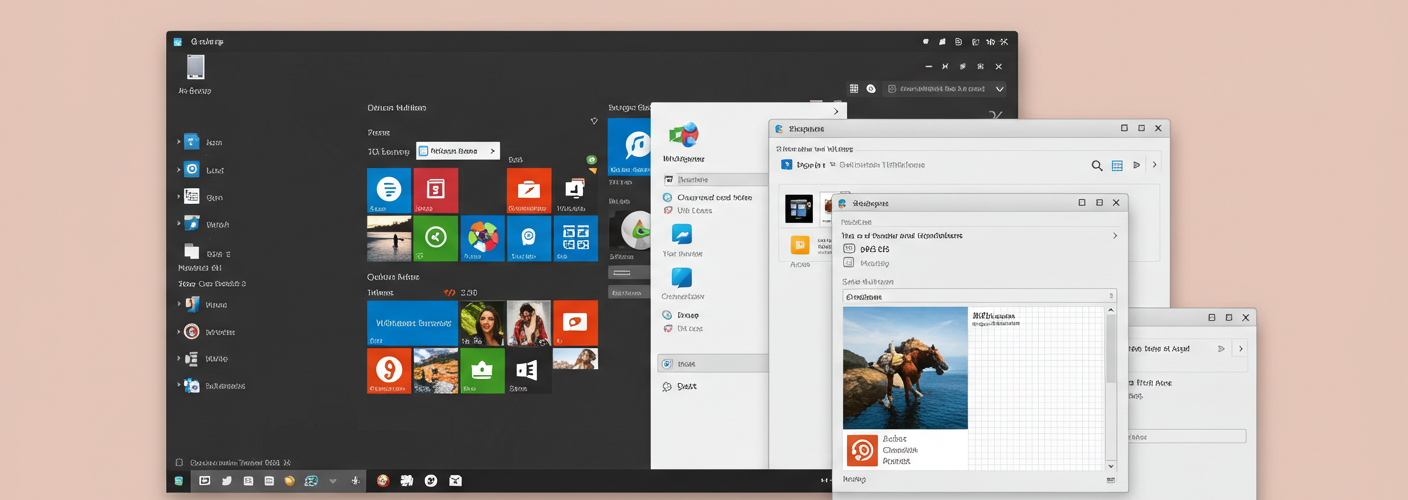




Add comment