Transforming Your Desktop: A Guide to Creating a Terminal Wallpaper on Windows
If you’ve ever found yourself browsing the depths of r/unixporn—an online community dedicated to showcasing stunning Unix/Linux desktop setups—you might have experienced an overwhelming desire to give your Windows setup a makeover. The lust for aesthetic customizations, particularly ones that are functional and visually striking, often leads to one ultimate question: “How can I rice my Windows?” In Unix culture, “ricing” refers to customizing one’s system to achieve a clean, personalized, and impressive appearance, usually with the help of terminal-based applications.
A growing trend among users is to integrate functional elements into their wallpapers. Imagine a sleek, interactive wallpaper displaying your command line, system stats, or even executing scripts directly from your desktop background. This article explores whether similar tools exist for Windows, akin to popular applications like Wallpaper Engine.
What is Wallpaper Engine?
Wallpaper Engine is a well-known application that allows users to set dynamic wallpapers on their desktops. These wallpapers can be video files, live images, or interactive scenes. Its popularity stems from the visually rich experiences it creates, making standard desktops feel alive and engaging. But what if you’re seeking something beyond stunning graphics—a way to fuse functionality directly into your wallpaper?
The Challenge
Though Wallpaper Engine offers a wide array of customization options, it doesn’t support embedding command-line interfaces or terminal windows into wallpapers natively. For many users, this is where their dreams of creating a terminal wallpaper might hit a snag. However, if you’re passionate enough, there are a few workarounds and possibilities.
Potential Solutions
- Scripting with Rainmeter: One of the most popular Windows customization tools is Rainmeter. While it doesn’t embed a functional cmd prompt as a wallpaper per se, it allows users to create customizable desktop widgets or “skins” that can display system information, run scripts, or launch applications. You could create a Rainmeter skin that mimics a terminal look, displaying outputs of the command line using appropriate scripting.
- Hyper Desktop: Some users have turned to creative solutions like Hyper, a terminal built on web technologies. While not a wallpaper itself, it allows for immense customization of the appearance, and you could rearrange your desktop to accommodate a pseudo-terminal look. Combine it with a transparent wallpaper, and you may achieve the desired effect.
- Developing Your Own Solution: If you’re up for a little programming challenge, you could consider writing your application that overlays a command prompt window on the desktop while being styled as a wallpaper. This would involve delving into Windows API or utilizing GUIs and would allow you to bring your unique vision to life.
Final Thoughts
While there’s no direct tool currently available that meets your desire to embed cmd in a wallpaper on Windows, the journey to “ricing” your desktop can be a creative and satisfying one. Exploring tools like Rainmeter or Hyper, or even creating something uniquely yours, can be both fulfilling and enlightening. Embrace the journey, and don’t hesitate to share your creations with the community on platforms like r/unixporn—whose members might just appreciate your efforts to blend functionality with aesthetic excellence.
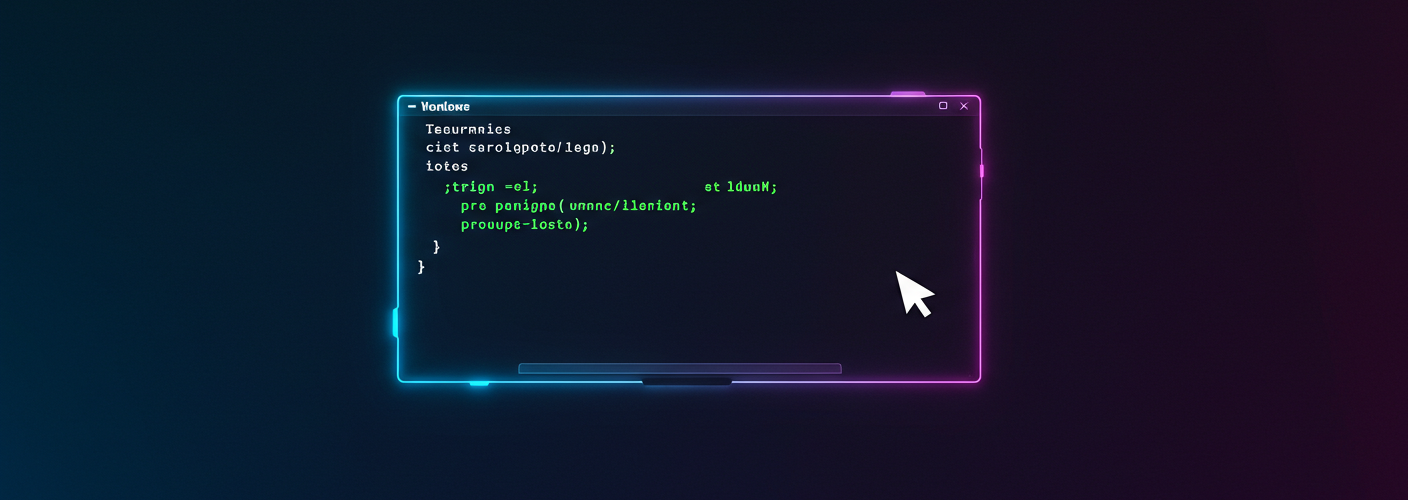




Add comment