
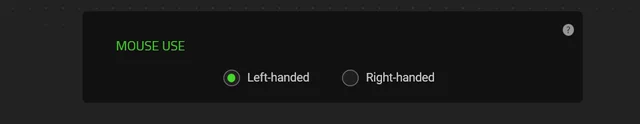
Left-Handed Mouse Users: Conquering UI Challenges in Gaming
For left-handed individuals, the world of gaming often presents unique challenges, especially when it comes to mouse functionality. Many gaming titles adhere strictly to conventional right-handed mouse setups, which can create confusion and frustration for lefties using the right mouse button as their primary button. Fortunately, there are ways to optimize your gaming experience while navigating these hurdles.
Understanding the Setup
The primary issue arises when left-handed users, like many of us, prefer using the right-click button for primary actions. This is often done through mouse software, such as Razer Synapse, or by adjusting system settings in Windows to switch the primary button. These setups make day-to-day navigation smoother. However, this integration typically falls short in gaming environments, where interfaces are designed predominately for right-handed users.
In a standard configuration, most games display the left-click action as the primary button and the right-click for secondary functions. This inversion can lead to frustrating misinterpretations of controls during gameplay, especially when split-second decisions are necessary.
Exploring Solutions
It begs the question: is there a way to maintain your settings while balancing the UI display in games? Thankfully, there are strategies and configurations that can potentially help:
- Game-Specific Settings: Some games come with built-in options for customizing controls and mouse settings. Before diving into gameplay, take a moment to explore the settings menu; there may be an option to change mouse button configurations that suit your left-handed needs. Additionally, check for community-created mods or custom scripts designed for left-handed users.
- Key Mapping Software: External software like Open Broadcaster Software (OBS) Streamlabs, AutoHotkey, or key mapping tools can aid in creating personalized setup profiles. For instance, you can create a mapping that recognizes your right-click as the primary click, preserving your system preferences across different game UIs.
- Contact Game Developers: Many developers prioritize player feedback. By reaching out to the support teams or forums of the games you play, you may influence potential updates that cater to left-handed users. Adding your voice could lead to customizable settings in future patches.
- Community Forums: Engage with fellow left-handed gamers. Online communities like Reddit or Discord usually have niche groups that discuss specific challenges, tips, and tricks related to gaming as a lefty. Share experiences, and you might find someone who has found a workaround that works effectively for them.
- Using Game Controllers: If all else fails, experimenting with game controllers may be an alternative for certain types of games. Often, controllers allow greater flexibility regarding button configurations and ergonomics, which might lead to a better overall experience.
Wrapping Up
Being a left-handed gamer in a predominantly right-handed world can undoubtedly feel isolating at times. However, with some adjustments and community engagement, you can significantly enhance your gaming experience. Embracing the available resources and solutions may ultimately lead to more enjoyable gameplay and the fulfillment of your left-handed gaming preferences. Remember, representation matters in gaming, and every voice adds to the push for inclusivity in user interfaces and settings. Happy gaming!




Add comment